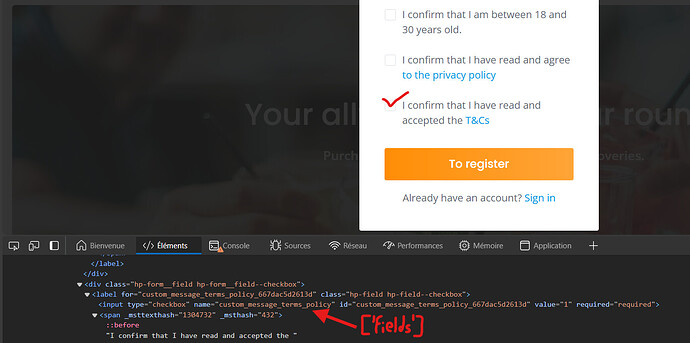Hello @goyals,
Here’s a PHP code that you might find useful (there are three codes to add 3 checkboxes) :
//Box 1 - Required
add_filter(
'hivepress/v1/forms/user_register',
function( $form ) {
$form['fields']['custom_message_terms_policy'] = [
'caption' => 'Custom text',
'type' => 'checkbox',
'required' => true,
'_external' => true,
'_order' => 1000,
];
return $form;
},
1000
);
//Box 2 - Required
add_filter(
'hivepress/v1/forms/user_register',
function( $form ) {
//For "Customtext" below, use the same words as in "caption" but without the spaces between the words. If you write "lorem ipsum dolor sit amet", you should write "loremipsumdolorsitamet".
$form['fields']['customtext'] = [
'caption' => 'Custom text.',
'type' => 'checkbox',
'required' => true,
'_order' => 123,
];
return $form;
},
1000
);
//Box 3 - Required
add_action(
'hivepress/v1/models/user/register',
function( $user_id, $values ) {
if(isset($values['_terms'])){
update_user_meta($user_id, 'hp_registration_terms_accepted', true);
}
if(isset($values['custom_message_terms_policy'])){
update_user_meta($user_id, 'hp_registration_policy_accepted', true);
}
},
10,
2
);
Here is a PHP code that you can implement with Code Snippets – WordPress plugin | WordPress.org
See the tutorial : How to add custom code snippets - HivePress Help Center
This PHP code is based on the following code : Add a custom checkbox to the user registration form - Gist.github.com
This code allows you to have three obligatory boxes for the user. If you don’t want the checkbox to be required, you can delete : ‘required’ => true,
You can also add a URL in “Custom text” with :
'caption' => 'Custom text <a href="https://www.your custom url" target="_blank">Custom text</a>',
You can find another similar discussion here : Force new users to accept terms AND privacy policy? - General - HivePress Community
I hope you find it useful.