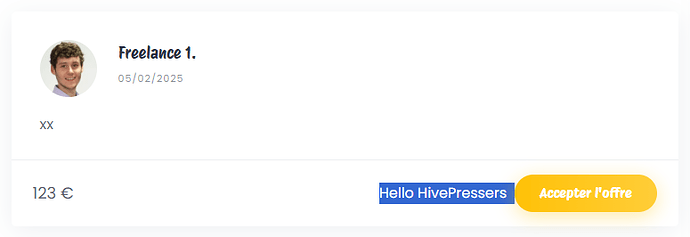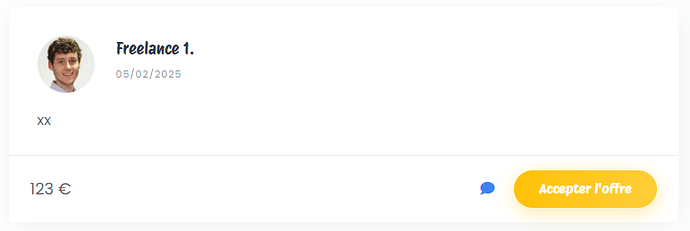OK. Found a way. Even two, that I share with the community.
When the door is locked, you sometimes have to jump through the window.
It’s maybe not that “academic”, but it works. Looks like good old spaghetti code, but, for some reasons, new HivePress\Blocks\Message_Send_Form( ['values' => ['recipient' => $vendor->get_id()] ] ) )->render();. Even when I realised I needed to pass the user_id and not the vendor_id as parameter. Go figure…
Here’s the updated code for the file above (to put in your child theme folder, as mentioned above) :
<?php
//offer-bidder.php
// Exit if accessed directly.
defined( 'ABSPATH' ) || exit;
?>
<h5 class="hp-offer__bidder">
<a href="<?php echo esc_url( hivepress()->router->get_url( 'vendor_view_page', [ 'vendor_id' => $vendor->get_id() ] ) ); ?>">
<?php echo esc_html( $offer->get_bidder__display_name() ); ?>
</a>
</h5>
<?php
//don't display when current bidder is viewing the offer page
if (get_current_user_id() !== $offer->get_bidder__id()){
//get user_id from vendor_id;
$user_id = $offer->get_bidder__id(); //get_post_field( 'post_author', $vendor->get_id());
//echo 'bidder id : ' . $offer->get_bidder__id();
?>
<div id="message_send_modal_<?php echo $user_id;?>" class="hp-modal" data-component="modal" style="display: none;">
<h3 class="hp-modal__title">Envoyer un message</h3>
<form data-model="message" data-message="Votre message a été envoyé." action="#" data-action="https://lancelo.fr/wp-json/hivepress/v1/messages/" method="POST" data-component="form" class="hp-form hp-form--message-send">
<div class="hp-form__messages" data-component="messages"></div>
<div class="hp-form__fields">
<input type="hidden" name="recipient" value="<?php echo $user_id;?>" data-component="number" class="hp-field hp-field--hidden"><input type="hidden" name="listing" value="" data-component="number" class="hp-field hp-field--hidden">
<div class="hp-form__field hp-form__field--textarea"><label class="hp-field__label hp-form__label"><span>Message</span></label><textarea name="text" maxlength="2048" required="required" class="hp-field hp-field--textarea"></textarea></div>
</div>
<div class="hp-form__footer"><button type="submit" class="hp-form__button button-primary alt button hp-field hp-field--submit" style="box-shadow: rgba(255, 193, 7, 0.35) 0px 5px 21px;"><span>Envoyer un message</span></button></div>
</form>
</div>
<a href="#message_send_modal_<?php echo $user_id;?>" title="envoyer un message" class="hp-vendor__action hp-vendor__action--message" aria-describedby="ui-id-1"><i class="hp-icon fas fa-comment"></i></a>
<?php
}//end if
2d solution :
Now let’s get a little further. What if you want to add the blue message icon next to the “Accept offer” button.
There is no possible override, as the file does not exist in ‘templates’.
We have to add it via a filter :
/* ##############
* Add extra msg icon to offer view block
*/
add_filter(
'hivepress/v1/templates/offer_view_block/blocks',
function( $blocks, $template ) {
$offer = $template->get_context('offer');
if($offer){
$blocks = hivepress()->helper->merge_trees(
[ 'blocks' => $blocks ],
[
'blocks' => [
'offer_footer' => [
'blocks' => [
'offer_actions_primary' => [
'blocks' => [
'custom_request_block_description' => [
'type' => 'content',
'content' => 'Hello HivePressers !',
'_order' => 1,
],
],
],
],
],
],
]
)['blocks'];
}
return $blocks;
},
1000,
2
);
Outcome :
All we need now, is to replace the static text by some dynamic HTML, passing over the offer context (IDs) :
Let’s replace
'content' => 'Hello HivePressers !',
by
'content' => show_msg_icon_for_offer($offer)
And define the show_msg_icon_for_offer() function :
function show_msg_icon_for_offer($offer){
if (get_current_user_id() !== $offer->get_bidder__id()){
//get user_id from vendor_id;
$user_id = $offer->get_bidder__id(); //get_post_field( 'post_author', $vendor->get_id());
return '<div id="message_send_modal_' . $user_id . '" class="hp-modal" data-component="modal" style="display: none;">
<h3 class="hp-modal__title">Envoyer un message</h3>
<form data-model="message" data-message="Votre message a été envoyé." action="#" data-action="https://lancelo.fr/wp-json/hivepress/v1/messages/" method="POST" data-component="form" class="hp-form hp-form--message-send">
<div class="hp-form__messages" data-component="messages"></div>
<div class="hp-form__fields">
<input type="hidden" name="recipient" value="' . $user_id . '" data-component="number" class="hp-field hp-field--hidden"><input type="hidden" name="listing" value="" data-component="number" class="hp-field hp-field--hidden">
<div class="hp-form__field hp-form__field--textarea"><label class="hp-field__label hp-form__label"><span>Message</span></label><textarea name="text" maxlength="2048" required="required" class="hp-field hp-field--textarea"></textarea></div>
</div>
<div class="hp-form__footer"><button type="submit" class="hp-form__button button-primary alt button hp-field hp-field--submit" style="box-shadow: rgba(255, 193, 7, 0.35) 0px 5px 21px;"><span>Envoyer un message</span></button></div>
</form>
</div>
<a href="#message_send_modal_' . $user_id . '" title="envoyer un message" class="hp-vendor__action hp-vendor__action--message" aria-describedby="ui-id-1"><i class="hp-icon fas fa-comment"></i></a> ';
}
}
Output :
Still struggling, and learning the ropes, but may apply soon to become a HivePress expert. ![]()
Any code revision and improvement welcome.