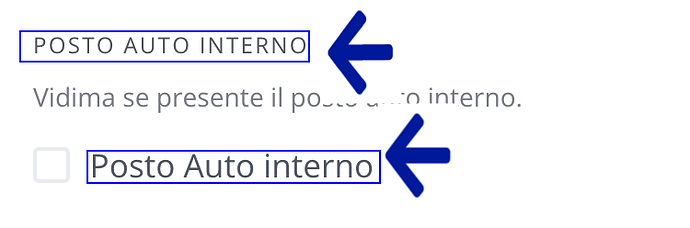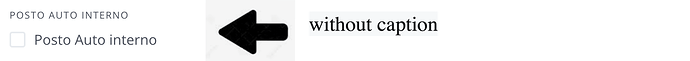Hi, the attributes have 2 times written the name (see Image) checkbox mode, is it possible to have only one name? Thank you for your answer.
Please edit it and set a Caption if it’s a custom attribute. It’ll differ from the attribute Label - you can use it to make the checkbox more descriptive. For example, in bookings, we have the “Booking Requests” checkbox, but its caption is “Manually approve new bookings”.
this image shows you without caption, the image you noticed above is with caption. I wanted to know if there will be a way to remove the field name twice. Is an attribute that when it is created has only one title but as you can see it appears twice in a checkbox it would be enough to indicate the name once.this attribute is found on the page of publication of the announcement, then below I have inserted a second caption to have the FILTER with the wording choose “with internal parking space” and also outside the announcement the name is repeated twice.
as you can see in this second image, the caption is next to the small box to be stamped by choice. We would only need that line “no also the name repeated above”. Can we find a solution for this? Thank you very much for your help.
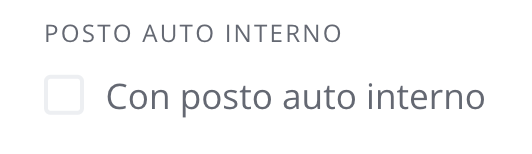
Unfortunately there’s no easy way to remove the label, please consider setting a caption so it’ll differ from the field name.
This topic was automatically closed 30 days after the last reply. New replies are no longer allowed.