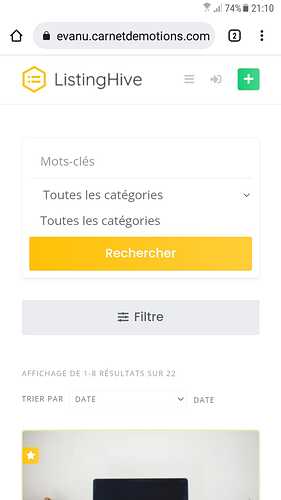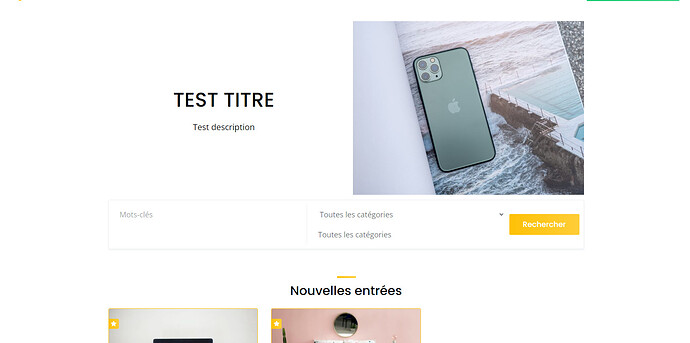Hello,
How I can fix this display issue (image attached) of search bar only for categories.
This only happens on Android.
Thanks for your help.
Please send more details that may help to detect or reproduce this issue (e.g., is there a duplicate category, the error message you get, or is the problem something else).
Hi,
Hello,
For my problem with the search bar, now it works on android but the problem is now on computer (on all browsers). See the attached screenshot. You can consult the site on devanu.carnetdemotions.com.
In fact, it’s very strange because I have other problems from time to time with the css not updating or it’s a cache problem. Weirdly I feel like when clearing the browser cache the update goes well for most things but some times I feel like the update takes much longer, c ie several hours. I can have a problem one evening, I turn off my computer, and the next day, without having done anything, I turn it on and the display problem is gone. This may impact the display of images as if they were not found. But also the star for the icon for highlighting a post that does not appear or that is displayed above the image.
Otherwise for information, after installing wordpress 6.1 with the free ListingHive theme and the demo elements, I installed the plugins Hivepress, Authentication, claim listings, paid listings and hivepress reviews. I work with a child version of your theme. At that time, I was already starting to have the display issues mentioned above even with the parent theme. Then I installed Elementor but just for the services and FAQ pages. I also installed BackWpup, Loco translate, Secupress, smush and wpForms Lite. With these plugins, the problems are the same, there are no additional problems.
Thanks for your help. It would be a good thing for this problem to be solved because what the theme and the plugins offer represent what interests me the most compared to my project which remains quite simple.
It seems like the problem with the cache on your website. Please disable third-party plugins and customizations (if there are any) and check if this issue persists. If you use a caching plugin, make sure that caching is disabled for logged-in users.
This topic was automatically closed 30 days after the last reply. New replies are no longer allowed.