-
How can I delete the minus sign from the direct payment amount?
-
And please also let me know on my account page> order details
How can I translate the text “Direct payment” to custom text? I already translate this text via loco translate but this work on the checkout page. but not on the order details page in my account.
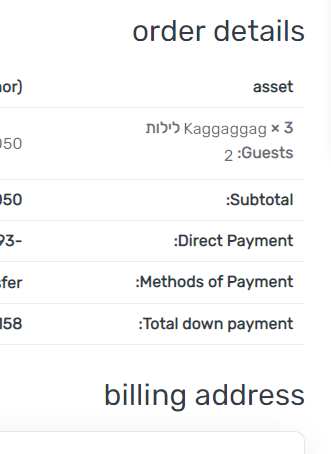
-
On the regions generated page it shows on the filter sidebar only filter by price how can I make it show all other filters like on the regular category page?
-
Unfortunately, there is no simple solution, it requires advanced customization as this functionality is provided by WooCommerce
-
Please try to create a new order to test as new changes could not work for orders which were made before these changes
-
Unfortunately, there is no such possibility to show the category-specific attributes on the region archive page as there is no category selection
Ok thank you. about the minus.
I find this solution and it works for other users but it’s not working for me, maybe because I’m using hivepress, please try to help me.
I use this code, but it’s not working:
add_filter( 'woocommerce_get_order_item_totals', 'custom_order_total_line_html', 10, 3 );
function custom_order_total_line_html( $total_rows, $order, $tax_display ){
// Loop through WooCommerce orders total rows
foreach ( $total_rows as $key_row => $row_values ) {
// Target only "fee" rows
if ( strpos($key_row, 'fee_') !== false ) {
$total_rows[$key_row]['value'] = str_replace('-', '', $row_values['value']);
}
}
return $total_rows;
}
maybe I should to change something in the code to make it work with hivepress.
-
I have another question. In the listing attributes I choose “Create a page for each attribute option” but when I click on “view” to view the attribute page it’s taking me to the 404 page. The attribute is select type attribute and not text, number and so on
-
Please also let me know how can I change/translate this text that shows after choosing dates, I can’t find it at loco translate:
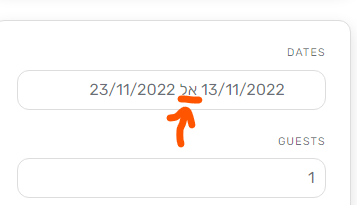
-
How can I insert text below the “make order” button on listing page. I want to put text blow this button says: pay now only 10% deposit and the rest direct to the host"
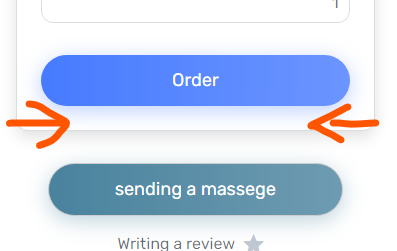
-
Thank you for suggesting the solution. This hook works only for the order page and order email so the minus sign for the direct payment fee stays on the checkout page so it can require further customization. If you are not familiar with the code customization then please consider hiring someone for custom work https://fvrr.co/32e7LvY
-
Please refresh the permalink structure in Settings/Permalinks (choose any structure with %postname% if the default one is selected) and check if this issue persists.
-
Unfortunately there is no possibility to change it because this string is managed by the third-party tool which set the display format for it which is based on the language selected in WordPress/Settings/General section (the date picker is packed with many localizations).
-
Please try this PHP snippet but please note that it can require further customization
add_filter(
'hivepress/v1/forms/booking_make',
function($form){
$form['footer'] = 'custom text';
return $form;
},
1000
);
-
Can you suggest a specific developer that is familiar with hivepress?
-
Thank you it works now.
-
Are you sure there is no way to change it? even with custom code work?
-
Thank you it works but I find it’s better for me to make CSS and insert it before form button.
-
Unfortunately, I do not have any developer from Fiverr or a similar freelance platform who I can recommend. But in a week we will start the HivePress Experts program where will be a list of developers which we can recommend for custom work
-
Unfortunately, this part of the functionality is managed by the third-party tool which set the display format for it based on the language selected in WordPress/Settings/General section. It has its own packages of different localization which is pre-defined by them
This topic was automatically closed 30 days after the last reply. New replies are no longer allowed.