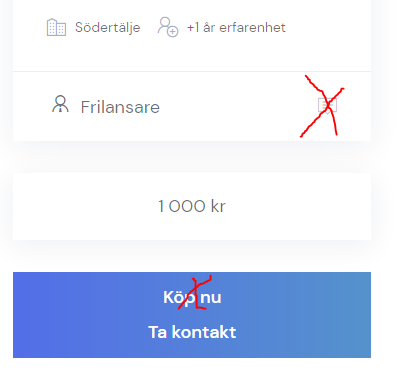
Please see attached image, I wonder how to remove the message button next to “frilansare” and also remove the buy now/ köp nu button?
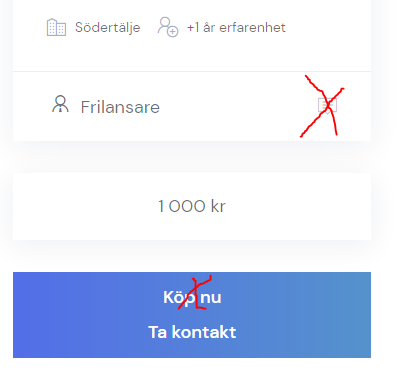
Please see attached image, I wonder how to remove the message button next to “frilansare” and also remove the buy now/ köp nu button?
If you don’t need messages, please disable Messages in HivePress/Plugins and this icon will disappear. It’s the same with Marketplace, disabling it will hide the Buy Now button. If you mean hiding these icons/buttons without disabling extensions it’s possible, but requires CSS tweaks.
Hi,
Yes, I do need the extentions. Do you have the CSS snipet? I’ve managed to delete the message button next to Frilansare but I need to also delete the Köp nu (buy now) button aswell.
Please try these CSS snippets:
.hp-listing__action--message-send,
.hp-form--listing-buy {display:none!important}
Hi,
Thank you! That worked but it seems now that my message button disapperaded. Do you know how to get it back?
I misunderstood the request, if you meant hiding the message icon in the vendor block please try this CSS snippet instead:
.hp-vendor--view-block .hp-vendor__action--message-send,
.hp-form--listing-buy {display:none!important}
This topic was automatically closed 30 days after the last reply. New replies are no longer allowed.