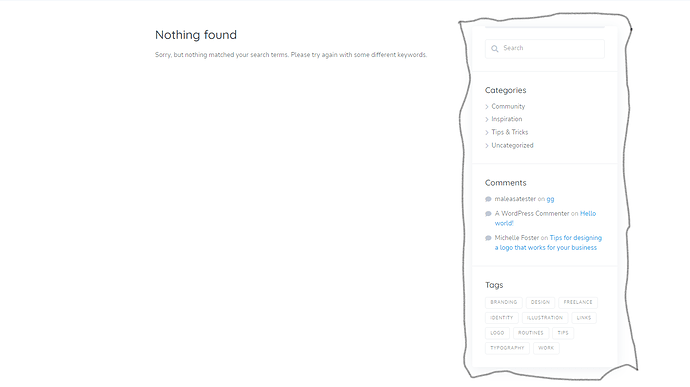When someone views checkout with no items to pay for this taskhive side menu is being displayed I would like to remove it
Please send more details about this issue (e.g. steps to reproduce it), because this seems to be the blog “not found” page and it shouldn’t appear at all if you check anything related to listings (not blog posts).
go to https://schoolstotools.com.au/
then go to checkout without having a “buy now” listing and this side menu will show
If the User clicks “buy now” on a listing and goes to check out this side menu will not show and will display normal payment option
I guess the easist way to fix this would be removing “checkout” from navbar/menus but then user will only be able to purchase one item at a time
Please consider removing the Checkout link from the main menu because it’s always empty by default, and if someone tries to purchase a listing they are redirected to the checkout page in any case. Clicking the Buy Now button always replaces the current listing in the cart so maybe no use-cases when users want to navigate the checkout page directly.
The “not found” issue should be resolved if you refresh permalinks in Settings/Permalinks section (please select a structure with %postname% ).
Hope this helps.
This topic was automatically closed 30 days after the last reply. New replies are no longer allowed.