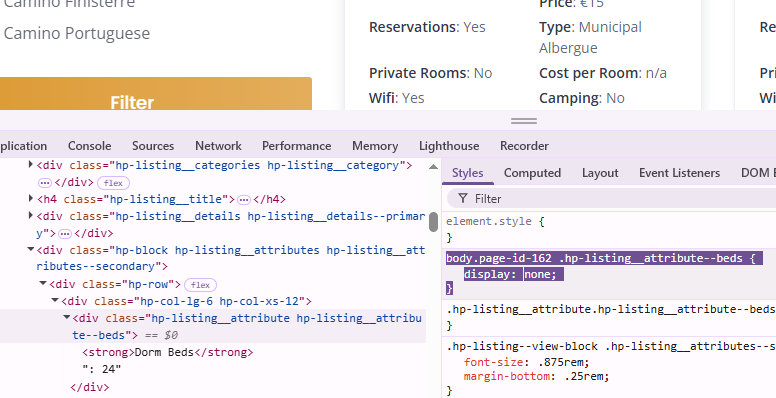Hi again Condorito, I have all my attributes hidden on the main front ‘home’ page. what would the css be to hide the same attributes on the category listings page ? thanks mark
I can’t tell you as your site is not live.
Basically, check the unique class present in the body tag in this listings page and replace .home with it.
If I refer to my settings, I guess .post-type-archive-hp_listing would do.
thanks. still struggling with this code. bypass code is caminoalbergue.com – Search all the Albergues on the Camino de Santiago.
your help is greatly appreciated Condorito ![]()
Assuming the targeted page is /listings/, which you did not clearly mention,
I take the unique attribute of this page from its body tag, then apply the code aforementioned by @robbo
/*hiding "dorms" */
body.page-id-162 .hp-listing__attribute--beds {
display: none;
}
Please try to be more specific in your request. We’re not into poetry, but code (even though “Code is Poetry” is a WordPress motto. ![]()
Thanks again. it was the listing category page I wanted but I’ll try and sort out where to find the page id. sorry to be a pain. mark
Hi Condiroti, If I’m being honest Im struggling to find out what the page ID id for the category listings page. have tried every combination but am getting it wrong. could you tell me what the code would be for the category listing page to hide attributes. thanks and much appreciated. mark
What page ?
Category listing page
/* hiding dorms on cat page */
.hp-template--listings-view-page .hp-listing__attribute--beds {
display: none;
}
Thanks so much. does that do the mobile version of the site as well ? mark
Yes. Checking it out by yourself would have saved some typing. For both of us.
This topic was automatically closed 30 days after the last reply. New replies are no longer allowed.