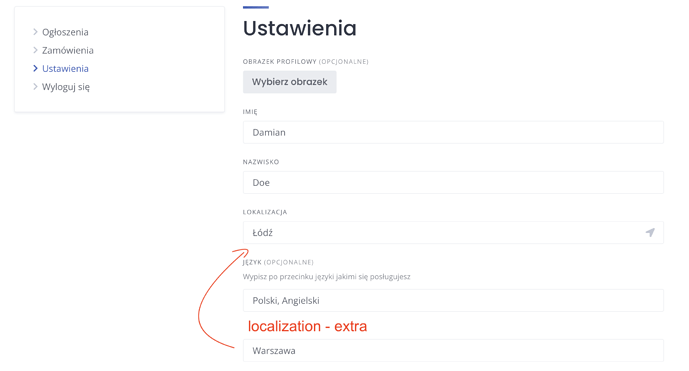Hi, so I try to make this tidy and nicer, some of the fields like name, image, categories are in default, some I added in attributes, all of them showed in my profile, but there it’s mess, their not in order which I want.
How I can sort them, for example I need main image as first, below that categories, name, localization (this are default fields) and after that I add in attributes field called localization - extra which must be below locatlization (default) but first problem I got it’s I don’t know what all this fields use attributes names, I was thinking will be easy with mine as I named them, but there it’s other which I need find out. I know first name and last got first_name, last_name, but mine localization - extra got localization_extra and this don’t work either. I try this code:
add_filter(
'hivepress/v1/forms/user_update',
function( $form ) {
$form['fields']['first_name']['_order'] = 5;
$form['fields']['last_name']['_order'] = 10;
$form['fields']['hp_listing_localization_extra']['_order'] = 15;
return $form;
}
);
when I use hp_listing_ before name this don’t work, when I don’t use also, when I try to change number from 15 to 5 or 30 nothing happen also, or that field just disapear sometimes, how I can find names of this fields, how I can sort this order?