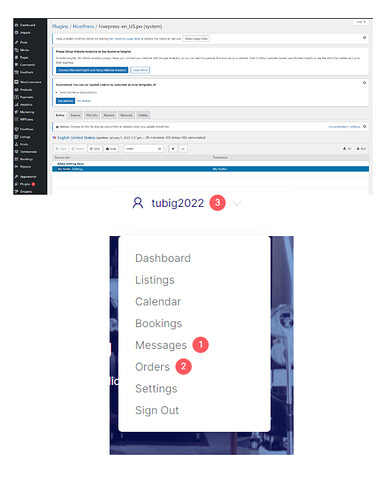Hi. Is it possible to change the “Settings” title that appears under the host account when they are logged in? I can’t seem to find it in loco translate. I am using RentalHive.
Hi,
Please try to find this string in Loco Translate > Plugins > HivePress as shown in the screenshot Awesome Screenshot
If this string is not displayed, then please try to Sync in Loco Translate/Plugins/HivePress/Edit Template, and click Save.
After the first step, click Sync in Loco Translate/Plugins/HivePress/New Language(or in your current translation) and click Save.
Thank you so much. After following your steps, I was able to locate the string and make the change, but it doesn’t show the change on my site. wondering if I missed a step or something? I made sure to click save.
Hi,
Please remove this file as shown in the screenshot Awesome Screenshot and try to create step by step again following this tutorial How to translate an extension - HivePress Help Center.
Also, if you use a caching plugin, ensure that caching is disabled for logged-in users, or try to clear the cache yourself.
Worked perfectly. Issue resolved. Thank you!
This topic was automatically closed 30 days after the last reply. New replies are no longer allowed.