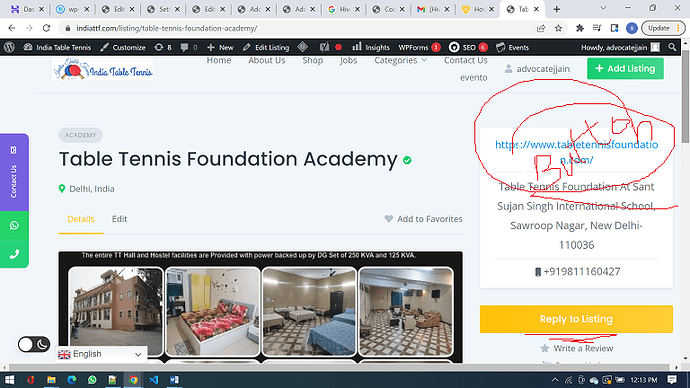how to change title and description in name and information in add listing form?
Download the loco translate plugin. It allows you to change the text anywhere on your site. How to translate HivePress - HivePress Help Center
When you go to loco translate. Go to plugin. Pick the correct hivepress file to find the words you want to change. Pick your language. Select the first option for custom file. Then make translation, save, and sync.
no sir I want to change title to name and description to information not in any other language.
Loco translate let’s you change the words. You can leave it in your language.
It is used to change any static text on your website. For example, i used it to change the “reply to message”, to “message host” button.
thank you so much you are a great person.
hii I have one question how to add custom button in listing page because i try to do with youtube but all files are different in my system i don’t get it how to do please help.
hii my previous problem is solved I have another question how to add custom button in listing page because i try to do with youtube but all files are different in my system i don’t get it how to do please help.
Sorry for previous text, I just realize your new question. Where in the listing page?
I have a code snippet that you can display a button as one of your attributes. Is this what you need?
Go to listing/attribute. Add new attribute. Uncheck the allow front editing section. Choose field type URL. On bottom in the display section, select primary page. Then in the same display section put this in the format section:
<a class="button button--primary hp-button hp-button--wide" href="%value%" target="_blank" rel="nofollow">Write your button name here</a>
Where it says write your button name here above, put the name of your button.
Next go to each listing and add the url link you will like this button to go to when the user clicks on it.
Hope this helps.
please tell me how to add in category page
Sorry I am just a regular website builder newbie. The knowledge I have is from reading and studying in this forum for past month or so.
I do not know how to set it up under categories. Maybe hivepress support has a solution? However, if you pick an attribute under listings (you can select which categories you want it to display under on the right side of the edit attribute page), it should work. At least if I am understanding correctly what you need.
I tried that already but not helpful.
Please share more details about the issue. If you mean listing categories, each category has its own page by default. For example, if you add the Listing Categories block to the home page in WordPress/Pages, each category will be linked to its own page with listings.
This topic was automatically closed 30 days after the last reply. New replies are no longer allowed.