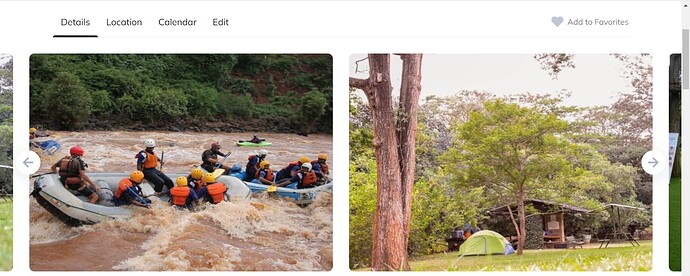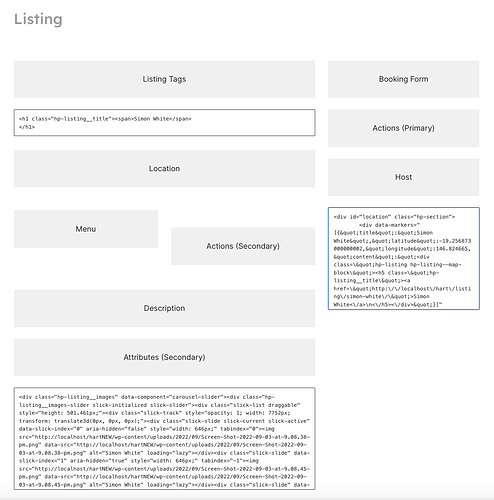Hi, can you assist in reducing the size of the Slider/Carousel? I have noticed this cuts across all the themes.
Sorry for the inconvenience, but customization is beyond our support scope - it includes fixing bugs and guidance about the available features.
If customizations are required for your site, please try customizing it using the collection of code snippets Search · user:hivepress · GitHub and other developer resources, or consider hiring someone for custom work https://fwd.cx/hLhc73mQCD9R
Hi.
I had a problem with the size of the images in the slider.
I changed the CSS settings a bit. If this option suits you, I will tell you how to do it.
Before: Screenshot by Lightshot
After: Screenshot by Lightshot
Yes, please share it will help.
-
I changed the size of the uploaded images:
settings → media. Set the Landscape size (large) 700*500. -
Appearance → Settings → Additional styles.
Find a class .hp-listing__images-slider and set values:
.hp-listing__images-slider {
border-radius: 3px;
display: block;
width: auto !important;
height: auto;
}
Find the class .hp-listing__images > img and set the settings:
.hp-listing__images > img {
border-radius: 3px;
display: block;
width: auto !important;
height: auto;
}
Copy and paste the code:
.hp-listing__images img {
display: block !important;
width: auto !important;
height: auto !important;
margin: 0 auto;
}
It works for me.
The changes will only work with newly uploaded images
Please send more details about this issue, e.g. a screenshot. There’s a known bug with calculating the slides width, if you mean the same issue we’ll fix it in the next update.
The size of the slider is way too big. I would like to reduce it to a size blakcswan1993 has suggested in the comment above
Yes, RentalHive has full-width slider layout by default. It’s possible to customize it, but this would probably require CSS tweaks or overriding the /listing/page/listing-images.php template part via a child theme (e.g. you can copy this template part from our ListingHive theme if you find its slider layout better).
Hi Ihor,
How do you copy just the listing page layout from ListingHive theme into Rentalhive theme?
Many Thanks,
Jacob
Sorry, there’s no simple fix for this because this would require removing or overriding the custom RentalHive CSS that styles the listing page, and removing custom template parts and hooks that override the layout (e.g. there’s a hook that moves the slider to the top and makes it full-width).
There may be a workaround if you re-build the Listing page template using Templates feature How to customize templates - HivePress Help Center Even if you make any major changes you can unpublish or remove the added custom template and the default one will be used instead.
Hello Ihor. Thanks for the info. I’m nearly there after watching the tutorial you recommended. The only block I can’t get to work is the map that shows you the location on it. All other elements i was able to format utilising hivepress’s blocks or cusotm html. Please see image for reference. Why do you think the map won’t show up?
Please let me know if you added it in the same way as other blocks, by simply selecting it from the Template block category or it’s a custom HTML block?
Hi Ihor, I tried both. But either of them would work.
Please try selecting the Map block from the block collection (from the Template block category), it shouldn’t be displayed like on the screenshot you sent (with HTML code), there should be just the grey rectangle with the block label.
If this issue persists please send temporary WP access via email to support@hivepress.io and I’ll check it, you can create a temporary access link with this plugin Temporary Login Without Password – WordPress plugin | WordPress.org
Thanks for sharing. I’ve same issue for default hivepress theme. When vendors upload an image only part of image is in the frame and image is not shown in full size, and if someone upload his face photo in listing only his nose and mouth shown in block and listings. Do you know how tofix this issue for blocks and listings images. @ihor @yevhen @blakcswan1993
G’day Ihor, I tried inserting the blocks for title, images and the map. And they all didn’t work, so I opted for the html code which i got results for the the title and images but not the map. I can set up the temp. login for you. But will you be able to access it, if my website at this stage is hosted locally on my computer? Thanks, Jacob.
Please adjust the image sizes in Settings/Media, for example the Landscape (Small) size is used in the listing blocks and it’s 400x300 by default, so if you upload a portrait image then it’ll be cropped to the landscape size anyway (while centering the image).
Please let me know if there’s any error message or other issues when you try to select and insert the block from the Template block category? It seems to be ok when I test this locally. Please don’t insert the HTML code manually because this will not work, blocks are populated with dynamic data of the current listing while the HTML code added manually is static.