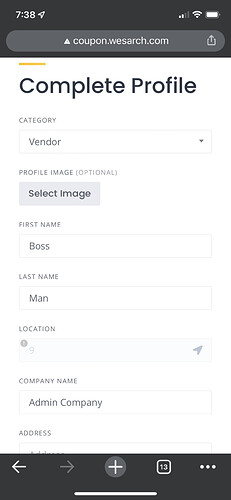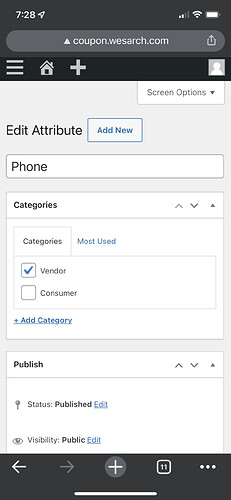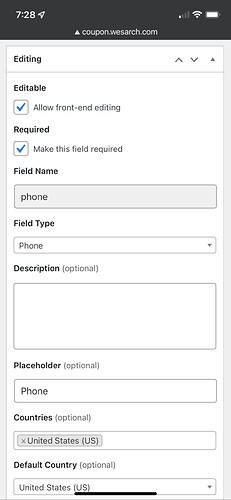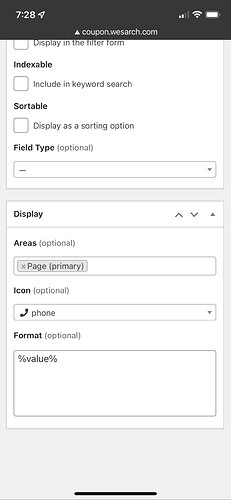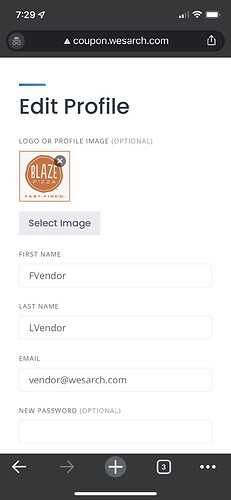I added some attributes to my vendors. How do I get those attributes to show up on their ‘update profile’ page?
Please mark these attributes as Editable, you can also mark them Required to require filling them on vendor registration (while the first listing is being added).
Thank you for the response. I have the attributes checked as ‘front end editable’
Then here is a screen shot of the Vendor profile page showing only the first and last name. I also change ‘Settings’ to be ‘Edit Profile.’ The Phone and other attributes are not on this page.
But they are visible when I go to listing then click the vendor name. Is there a way to get those additional attributes on to the edit profile page? Thank you
Yes, the only requirement is marking an attribute as Editable in Vendors/Attributes (not in Listing/Attributes, these are added to the listing form). Please try testing this as a new user, if you submit a listing and it’s approved by the admin the user gets the vendor profile and these custom vendor attribute fields should appear in their profile form.
This topic was automatically closed 30 days after the last reply. New replies are no longer allowed.