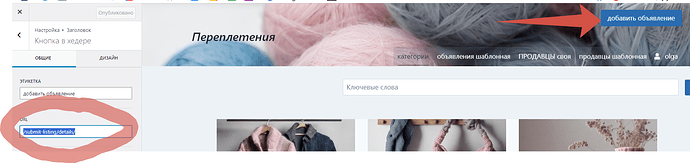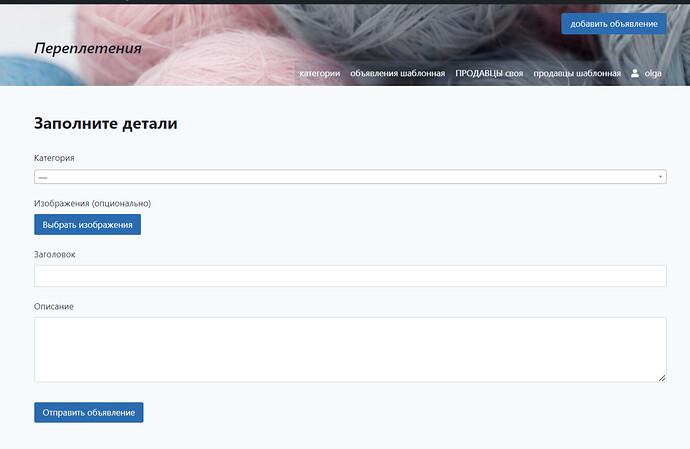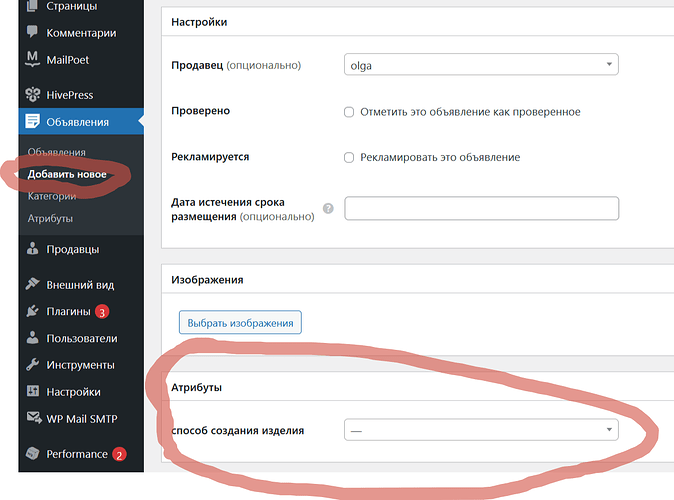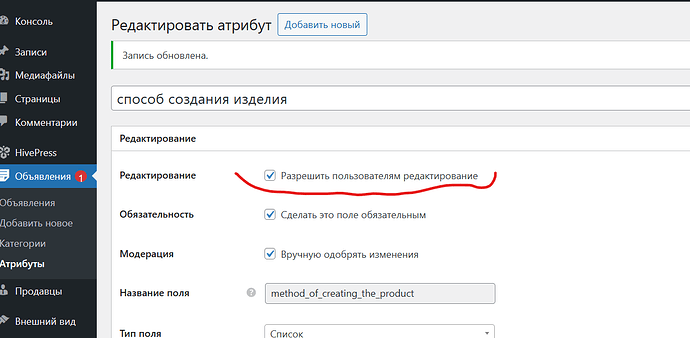Hello. Please help me find how the seller enters the ads? I am setting up a website and have entered several ads through the console. In my personal account in the browser, I do not have the opportunity to enter ads - on the ads page I only see previously entered ones. There is also no button for entering a new ad on the site pages.
Hi,
Please provide us with more details. What theme are you using? Can you send us screenshots of your homepage and the “WP Dashboard > HivePress > Settings > Listings” section?
Hello. I use the Cadence theme.
So that the user can add an ad, I created a button in the header and set a link in it: /submit-listing/details/
But the link opens a form in which I can’t specify attributes, only categories.
What should I do so that the user can add attributes?
Hi,
You need to add these attributes on the backend side for the frontend to display these fields, please check this doc How to add listing attributes - HivePress Help Center. But note that if it’s a third-party theme, you may need further custom integration, please check this doc Compatibility with third-party themes - HivePress Help Center
I added attributes and set them up. I even made them mandatory to enter! If you enter an ad through the console, I can select them.
I don’t see the attributes if I go to the site and enter an ad as a user using the button I created.
Hi,
If you have disabled third-party plugins, customizations, and cache, then this is most likely a problem with a third-party theme and you need custom integration, as our extension is designed for our themes.
I thought so at first that it was because of the theme. I installed your theme, but it’s the same there - there are no attributes on the add ads button, only categories. Maybe this feature is only for the premium version of the plugin?
Hi. I’ve watched a lot of videos and I think I’ve found a solution. It was necessary to check this box, and the attribute selection field appeared in the ad input form. I’m surprised, I thought that this check mark allows users to edit the attribute itself, rather than select it.
Thank you for your support!
Hi,
Please check that you have not linked this attribute to a specific category in WP Dashboard > Listings > Attributes > edit attribute > on the right sidebar.
This topic was automatically closed 30 days after the last reply. New replies are no longer allowed.