Guys, has anyone found a way to add #user_login_modal to menu in Elementor?
To add it via shortcode you need to add php code first, right?
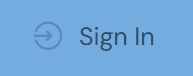
Guys, has anyone found a way to add #user_login_modal to menu in Elementor?
To add it via shortcode you need to add php code first, right?
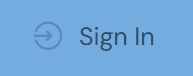
Hi,
Unfortunately, there is currently no 100% integration, but as a workaround, you can add a custom item url using this document How to customize menus - HivePress Help Center and specify the url #user_login_modal, then when you click on this item you should open a modal window. But if you want to add an icon and other settings, this will require a custom implementation.
I hope this is helpful to you.
The basic menu is very limited in its capabilities - so sooner or later I will have to switch to the Elementor menu. Better sooner, of course.
I tried the method you suggest, but it does not work (see screenshots):
As a result, the menu that is in the theme does not work for marketing and the consumer, and the menu from Elementor cannot be launched because there is no main element.
Is it possible to make it a block for the WordPress and Elementor designer?
I looked at your link for instructions, for example, how to add links to social media - the instructions are not working, they mention options and solutions that are not in the current version. So we need to look for another solution.
Hi,
We tested it locally and everything seems to be working correctly. Please disable third-party plugins and customizations (if there are any) and check if this issue persists. If you use a caching plugin, make sure that caching is disabled for logged-in users. Also, please refresh permalinks: How to refresh WordPress permalinks - HivePress Help Center. After that, we recommend testing everything in incognito mode.
Regarding the social links doc, please provide more details, and we will check it out.
Ok, so I did what you suggested with permalinks.
An here are 2 issues:
Confirmation email doesn’t come - hpw can I fix it?
User login element still doesn’t work.
What plugging can affect it?
What did use as a TEXT? May be this is a problem.
It let me login, but after that it shows “Menu element” insteed of gmail of logined user
Hi,
Please make sure that you have configured the SMTP plugin correctly: How to set up emails - HivePress Help Center. Also, check the logs of your SMTP plugin to see if the email was sent.
In your screenshot, you are testing everything as a logged in user, you need to test in incognito mode, as we have explained in previous posts.
Ok, I settled up confirmaton mails (somehow lol)
But this loggin menu element still do not work as I epected:
And yes - I logined through this “Menu Item” element
Can you guys make short tutorial video or article? As I see I’m ot the only one who asked it
Hi,
We checked this issue from our side, and it seems okay. Please check this screenshot: Awesome Screenshot. Therefore, it’s 100% an issue with third-party plugins or cache.
Andrii, take a look - on yours screenshot it’s also “Menu Item” - is it possible to make this element working as here on screenshot object 2:
Like it should show loggined user mail for example
Hi,
Do you mean to add it to the menu item of your account?
Yes, I want this element in menu and it should look like there on the screenshot
Like if user is not logged in so it’s “login”
If user is logged in so it’s shown as email of account of the user as an link to the page of private account and settings
Or this element could be not in menu but it should works as in degfauld Hivepress themes
Hi,
I see. Unfortunately, there is no such feature, it will require a custom implementation.
Oops! So I can’t use menu and make everything I need without this element, cause it’s a key one.
What would you suggest me to solve it? Like what steps should I try?
Hi,
If you are using our built-in menu, we can provide general guidance to set it up correctly via the child theme. But, please note, if it’s an Elementor menu, we can’t help you as it’s Elementor specific.
Ok, it’s solved! Guys I asked a help and one programmer solved it for 3 minutes by changed code - I spent more time to explain him what I wanted. Maybe I wrong but so guys pay attention - may be it’s not so big deal to solve it for others users.
Hi,
Please note that customization of third-party plugins is not within the scope of our support: Support Policy | HivePress. But we plan to improve the integration with Elementor in future updates.