This issue was discussed in this forum post but it doesn’t look like it got to a solution and I am getting the exact same undesirable situation.
@ihor, do you remember how this was resolved?
This issue was discussed in this forum post but it doesn’t look like it got to a solution and I am getting the exact same undesirable situation.
@ihor, do you remember how this was resolved?
Hi,
Unfortunately, there is no such feature in Google Maps; please try using MapBox as a workaround.
Maybe I need to change the title.
I see @ihor assisted the other forum, which has no conclusion. I´d like to know if @ihor can kindly provide details to his findings because this is a real thing.
Some times it just goes to google with “,“ a comma instead of the address. I am not using business names, I am using addresses copied and pasted from the same google maps website.
Below you’ll see what I am talking about.
If I search on Google Maps “hacienda Rio bonao in Dominican Republic“ I get this address:
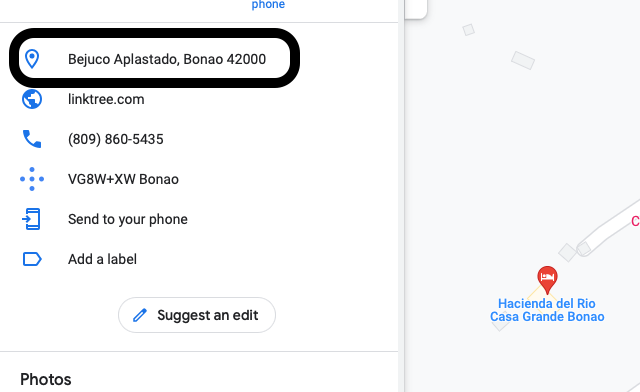
Then I put it on the geo location, as below:
When I click my geolocation I find that google has no idea its own address because it was sent with a comma from my website.
You can see live example in this link
The address is there but the link its submitting to google maps is
https://www.google.com/maps/search/?api=1&query=,
clearly a comma. Is this normal?
Hi,
Please make sure that you selected a location from the list when you set it, if the location text is just typed then coordinates are not saved.
Do you mean that the list from the box is not the same as the google maps database?
Hi,
What I mean is that when you specify a location, you need to select it from the drop-down menu, then the location will be displayed correctly.
This topic was automatically closed 30 days after the last reply. New replies are no longer allowed.