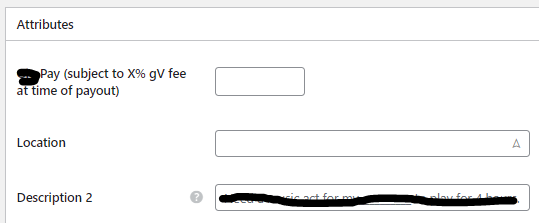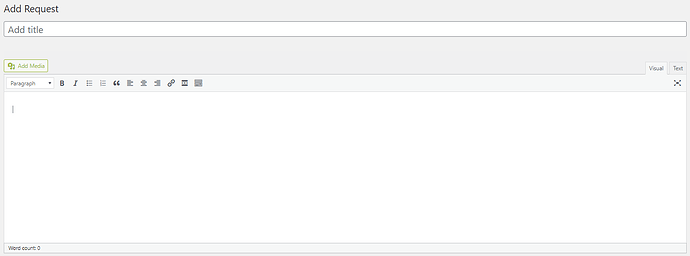I have an attribute that appears in my request form called “Description”.
I have an attribute in my request attributes called “Description”.
If I make changes to the “Description” attribute in WP Dashboard >> Hivepress >> Requests >> Attributes >> Description, such as changing the attribute name from “Description” to “Description1”, then go back to the form (after refreshing the browser or clicking the button on the home page to add a request, the name is not changed.
I created a new attribute called “Description 2” and it behaves based on the attribute settings but I cannot find the attribute called “Description” (except for the one I have that doesn’t appear to be associated with the “Description” attribute that is appearing in the form.
EDIT:
I just moved the “Description” attribute to the trash and the “Description” attribute that was on the request form is still there.