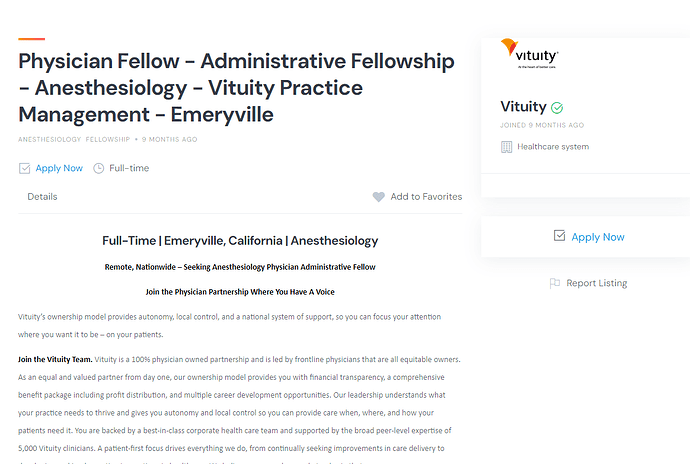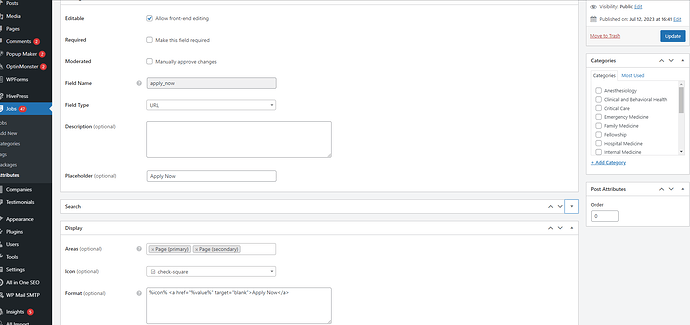Hello! I have an attribute set as a link. I had this set up on many job listings and recently added some new job listings through All Import (as I had done before). In these listings, I added the URL for the attribute as I had done with the older listings, and the text shows up, but the link itself is not working. It’s the “Apply Now” text that is on two places. I added links into well over 100 new listings and none of them are working. I tested the link itself, and that works fine. It’s not that the link is a broken link, it’s that the link is not even active. If you hover your mouse over the text, it is not acting as a hyperlink, it is like it is just text. Please let me know what this could be. Thank you for your time in advance!
Hi,
Please send us a link to your website and we will review it in more detail. Also, please send a screenshot of the settings of this attribute.
P.S. If you purchased a theme or extension, please enter the license key in the forum profile settings, this will enable the Premium Support badge and ensure a 24-hour turnaround time.
Hello,
Thank you for the response. The website is https://blackdoctorsusajobs.com/. I have included the screenshot of the attribute settings as well (this has been set for awhile and was not changed from what it was when the links for working).
I checked and I already have my license key in my forum profile. Thank you for your help!
Hi,
Please try to change target = "blank" > target = "_blank" and check if this issue exists.
Hello,
Thank you for your response. Unfortunately this did not work. I realized in checking the job pages that don’t work, it is not just the Apply Now link. You can’t click on anything on the pages, or even highlight anything on them. It’s like their locked. If you go to the following page which is one of the job listings that doesn’t work, roll your mouse over the page, it does not allow you to click on anything: Physician Fellow – Administrative Fellowship – Anesthesiology – Vituity Practice Management – Emeryville - Black Doctors USA. With one of the old listing pages from before my latest import, the mouse cursor reacts properly and allows for clicking on live links and highlighting text on the page with a cursor. Here’s a page that does that properly: Physician – Primary Care – Hesperia Health Center - Black Doctors USA. Again, this is one of the original job listings. Please advise. Thank you in advance for your time!
Hi,
Please disable third-party plugins and customizations (if there are any) and check if this issue persists. If you use a caching plugin, ensure that caching is disabled for logged-in users. Because third-party styles are displayed on your site.
Hello,
Thank you for the response. I do not see any 3rd party plugins that have any customizations. I have not changed anything about what I have been using. I am not using a caching plugin. The thing that doesn’t make sense is I have not changed anything about my website since the last time I imported the job listings in the same way as I did prior in which all functionality was working. I do not know what would allow for third-party styles other than maybe WP Forms. That is the main plugin I utilize on this website outside of the Hivepress plugins. I used WP All Import Pro to import the job listings. The only logged in user is me. Please advise on what else can be done. I appreciate your help. Thank you for your time in advance.
Hi,
Please provide more details about this attribute because, according to your screenshot, this button does not perform any actions, which may be why it does not work. As you can see in the demo version of the theme, there is already a built-in Apply Now button that performs the action https://jobhive.hivepress.io/. If you need a button like the one on the demo version, try restoring the previous settings when you removed this button. Alternatively, make sure that the Messages extension is installed and activated, as it adds this button.
This topic was automatically closed 30 days after the last reply. New replies are no longer allowed.