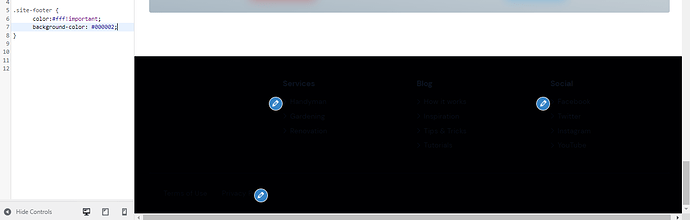Omaas
1
i want to change the color of my footer background and also the text but it’s not working. see thee CSS code used and picture below.
.site-footer {
color:#fff!important;
background-color: #000002;
}
i also used this
.site-footer {
color:#ffffff;
background-color: #000002;
}
still didn’t work
ihor
3
Please try this one instead:
.site-footer,
.site-footer a,
.site-footer h5 {
color:#fff!important;
}
.site-footer {
background-color: #000002;
}
It may require further customizations depending on the elements in the footer section, e.g. list icons, images, embeds.
1 Like
system
Closed
5
This topic was automatically closed 30 days after the last reply. New replies are no longer allowed.