I’m using the hivepress ICS link to synchronize with Google Calendars, but in addition to not setting the correct time, the new appointments are not appearing in Google Calendars.
It remains as universal time
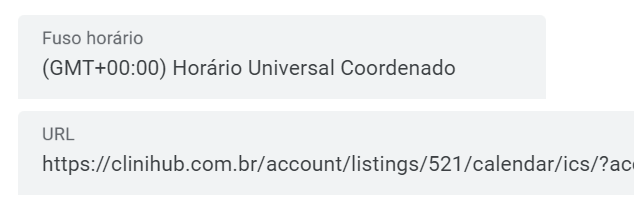
I’m using the hivepress ICS link to synchronize with Google Calendars, but in addition to not setting the correct time, the new appointments are not appearing in Google Calendars.
It remains as universal time
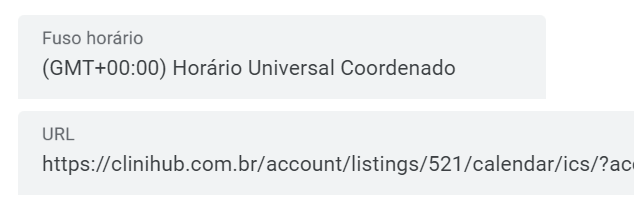
Hi,
Please note that you need to match the server’s time zone and Google Calendar, so the easiest option is to change the time zone for Google Calendar to the one specified in the server time zone. Because it cannot be that if two time zones coincide, then the reservations for import and export differ from the correct values.
Your system is sending “Coordinated Universal Time”. And when I add the listing link on Google it doesn’t let me change the time zone.
Hi,
I see. We have tested everything in more detail, and now there is an issue with time zones, which we will try to fix in future updates.
Do you have a prediction for the correction?
Hi,
Unfortunately, there is no exact ETA, but we plan to fix it according to the RoadMap Bookings Roadmap (01/05/2024) – Asana.