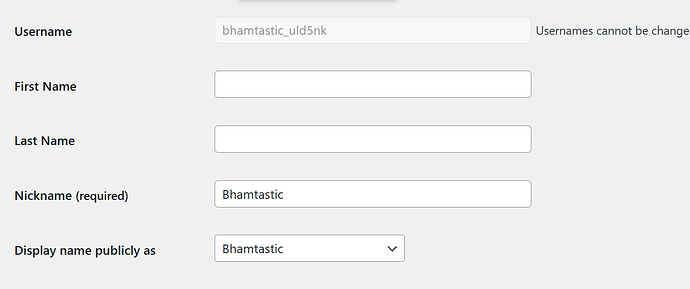I’m not sure if this is a Hivepress issue or not, but I’ve never seen this issue with my other WordPress sites. I can’t seem to use my user nickname. It always goes back to my original user name after clicking 'update profile." Not a huge deal but annoying nonetheless. Any ideas?
Hi,
We recommend changing the user’s display in HivePress > Settings > Users > to e.g. Full Name and re-saving the user in WP Dashboard > Users; then everything should be displayed correctly.
Unfortunately, that did not work. I saved it as “full name” as suggested and then I tried to change my username to “ Display name publicly as” and it still uses my long weird full username. And not my nickname. Any ideas?
Hi,
If you need to display the username on the frontend side, you need to do it in the same way as I described in the previous post. First, go to HivePress > Settings > Users > and specify in Display Name > UserName and save the changes. After that, go to WP Dashboard > Users > and save the user. If you don’t see the changes on the frontend, there are only two reasons: you changed the settings incorrectly and didn’t save the user, or there is caching/third-party plugins/caching by the hosting provider.
This topic was automatically closed 30 days after the last reply. New replies are no longer allowed.