I’m using the Rentalhive theme. I want to remove the bottom bar menu and center my Copywrite notice. How can I do that?
There is nothing checked in my footer menu.
I’m using the Rentalhive theme. I want to remove the bottom bar menu and center my Copywrite notice. How can I do that?
There is nothing checked in my footer menu.
Hello,
Maybe you header menu is set to be displayed in both header and footer location ?
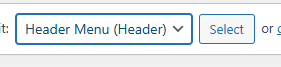
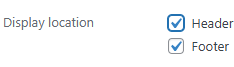
Centering the copyright, is just a matter of tweaking the CSS on
.footer-navbar__start element
Maybe :
.footer-navbar__start {
width: 100%;
display: block;
text-align: center;
}
This is the default footer menu. To remove it, you first need to create a custom footer menu.
Create a new menu and name it “Footer,” “Footer Menu,” or any other name, without adding any pages or links.
In the menu settings, select the footer option and save the changes.
After this, your copyright text automatically comes to centre.
This topic was automatically closed 30 days after the last reply. New replies are no longer allowed.