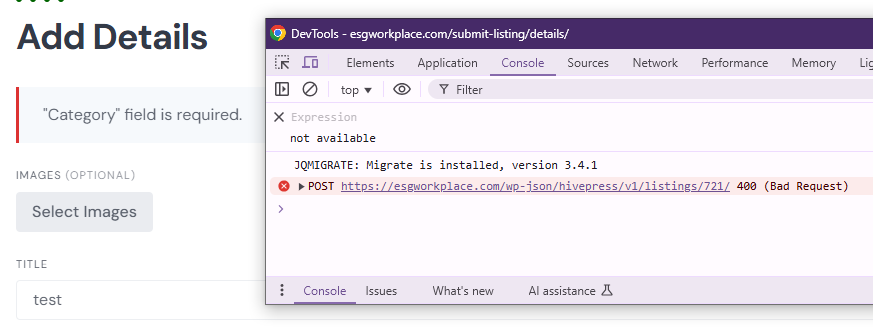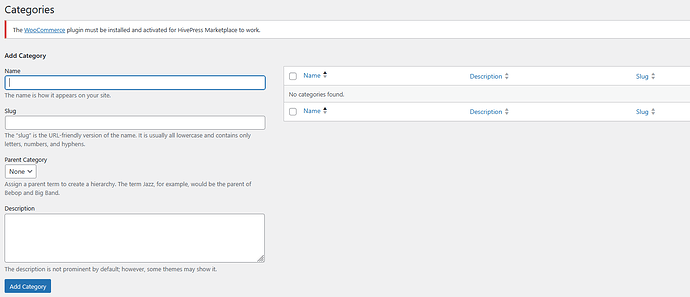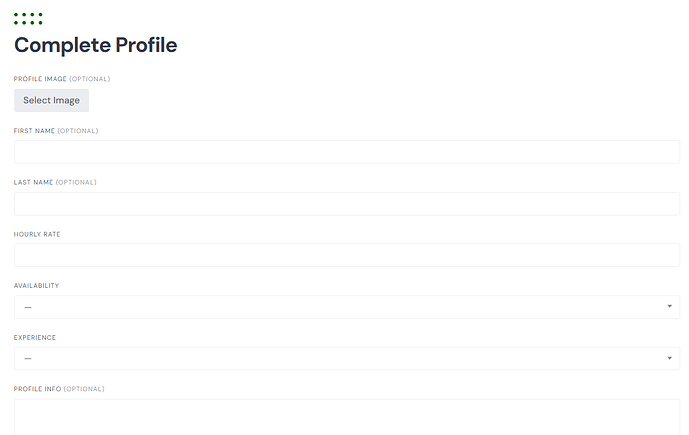Yanez
February 9, 2025, 8:46pm
1
Hello all,
I’m testing making a listing. However, the Complete Profile page comes up and no matter how many times I fill it, it does not save and goes back to being blank after I finish it.
The vendor section has no attributes nor categories, so it cannot be that there is a missing required item (as I saw in similar posts)
Aything I can try?
thank you
I created a new user, passed the “complete profile” page, however I had a problem on the listing one now.
Category field missing ?
Yanez
February 9, 2025, 9:05pm
3
Im not sure, I don’t have any categories for vendors. It’s blank.
andrii
February 10, 2025, 2:06pm
5
Hi,
Please clarify: maybe you added a listing through the backend and then tried to edit it through the frontend?
Yanez
February 10, 2025, 2:26pm
6
Thank you.
Adding a listing through the backend, do you mean in the Wordpress Dashboard. It’s completely blank if that’s what you mean.
andrii
February 11, 2025, 11:27am
8
Hi,
Can you please specify if you added a PHP snippet to hide the category field? I don’t see this field on the Add Listing page in your first screenshot. Or did you just delete all categories in Listings > Categories?
Yanez
February 11, 2025, 9:24pm
9
I deleted all the categories via listings > categories.
These are the snippets (Additional CSS) I have:
.hp-listing-category__icon {
display: none !important;
}
body.home h4.hp-listing-category__name {
height: 80px;
}
body.home .hp-listing-category__description {
height: 150px;
}
andrii
February 12, 2025, 11:56am
11
Hi,
I see. If you don’t have any categories, please use this PHP snippet to avoid the error:
add_filter(
'hivepress/v1/models/listing',
function( $args ) {
$args['fields']['categories']['required'] = false;
return $args;
},
1000
);
You can add a PHP snippet using this doc: How to add custom code snippets - HivePress Help Center
I hope this is helpful to you.
Yanez
February 12, 2025, 2:38pm
12
Thank you. I will attemp this at night when the kid is asleep and I have peace
1 Like
Yanez
February 13, 2025, 1:25pm
13
hello. I tried it today, Unfortunately it did not work.
I registered again as a new user but stuck again on complete profile. It just won’t save.
Yanez
February 13, 2025, 1:51pm
14
please ignore. I seem to have fixed it.
I just needed to disable Cache Logged-in Users in my cache.
1 Like
system
March 15, 2025, 1:52pm
15
This topic was automatically closed 30 days after the last reply. New replies are no longer allowed.