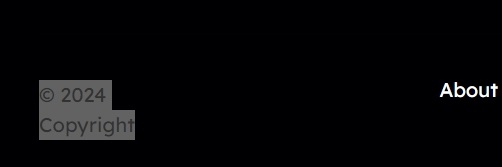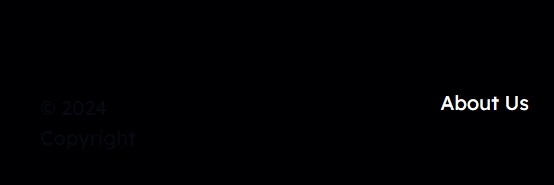I have already managed to change the footer color to black using the code below
.site-footer,
.site-footer a,
.site-footer h5 {
color:#fff!important;
}
.site-footer {
background-color: #000002;
}
.site-footer li::before {color:#ffde00!important}
but the copyright text also turned black. Can you please tell me what line I should add to the code to make the copyright text color different than the footer bg color. Thanks!