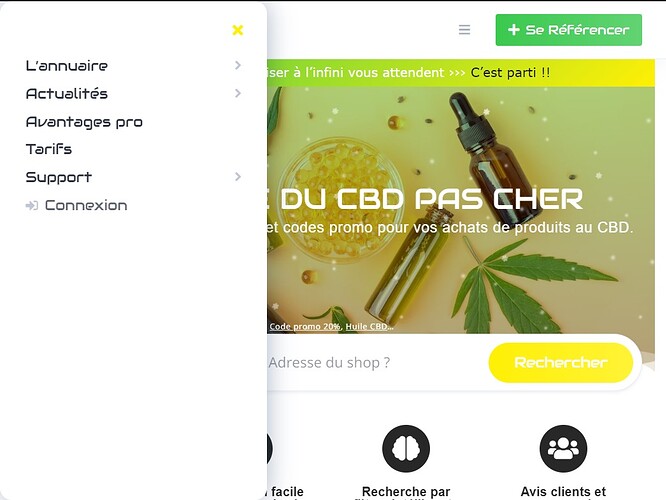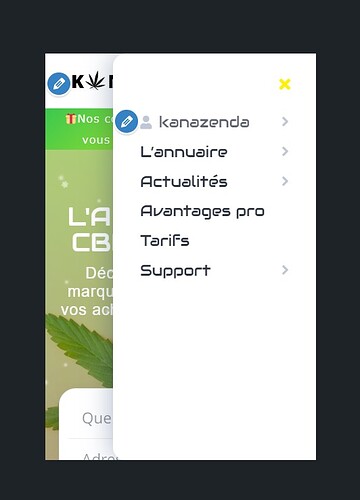hello, I tried to customize a bit the somewhat sad hamburger menu of the hivepress theme and I achieved a small interesting result. But the problem is that as soon as I put “width”, the menu moves to the left.
I’m not a developer, someone would be how to position it on the right and if my technique is good:
/*style menu hamburger*/
@media screen and (min-width : 320px) and (max-width : 430px){
.header-navbar__burger>ul {
width: 75% ;
}
}
@media screen and (min-width : 430px) and (max-width : 570px){
.header-navbar__burger>ul {
width: 60%;
}
}
@media screen and (min-width : 570px) and (max-width : 680px){
.header-navbar__burger>ul {
width: 50%;
}
}
@media screen and (min-width : 680px){
.header-navbar__burger>ul {
width: 40%;
}
}
.header-navbar__burger>ul:before{
top: 1.75rem;
right: 1.75rem;
color: #fff005;
}
.header-navbar__burger>ul {
padding: 4em 2em 0 2em;
box-shadow: 0 0 2em rgba(7,36,86,.35);
border-radius: 0 15px 15px;
}