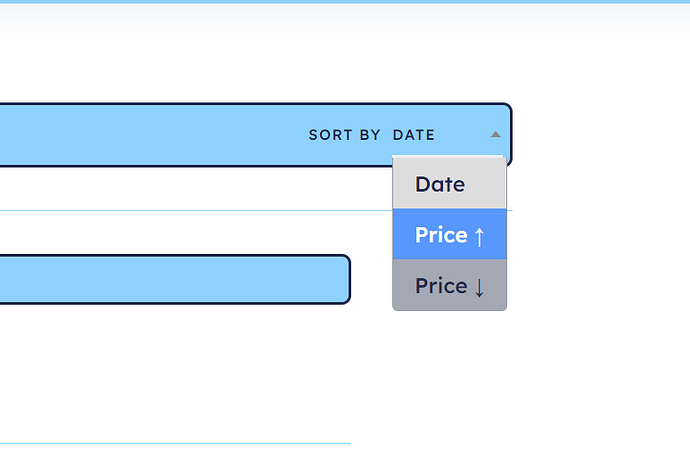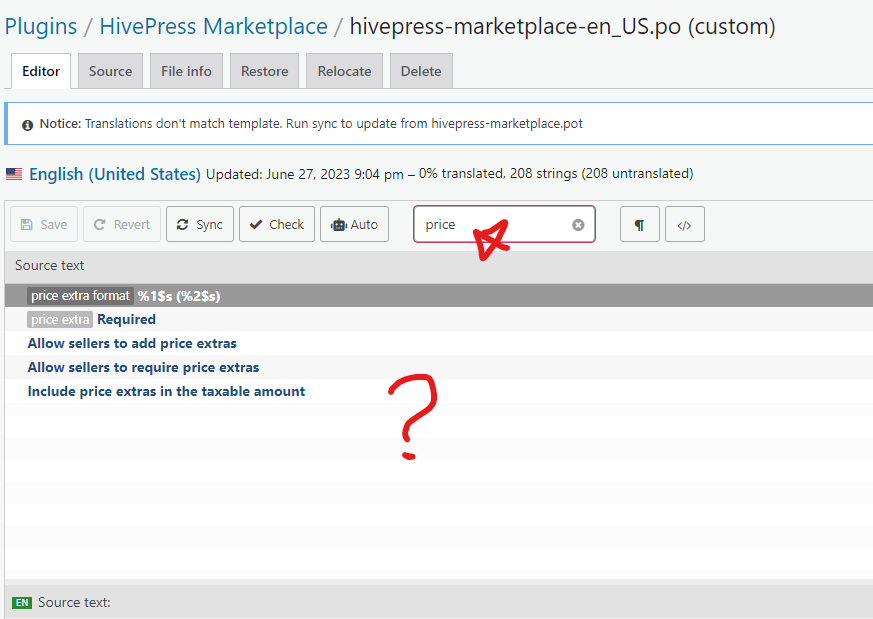How do we change the text (or arrow symbols) for the price filters? The arrows are very confusing and I want to make it say something like Price (High) and Price (Low)
Hi,
Regarding the text, you can change it using the Loco Translate plugin, please check these docs: How to translate an extension - HivePress Help Center, How to change any static text - HivePress Help Center
Hi,
You can find this text in Loco Translate > Plugins > HivePress Marketplace How to translate an extension - HivePress Help Center
Do you know what the source text would be? It is not clear
Hi,
The name of this text is Price, you can find it in Loco Translate > Plugins > HivePress Marketplace.
still hoping for support @ihor @andrii
in locotranslate under plugins / hivepress marketplace there is no price filter high or low to change
Hi,
Please follow all recommendations as specified in this document: How to change any static text - HivePress Help Center
Also, please note that we respond within 24 hours, excluding weekends Support Policy | HivePress
Sure but you are missing the issue. Your previous answer was incorrect/unclear. I am asking what the two source texts are in loco translate for the price low and high filters? I want to change the arrow icons @andrii
Hi,
I see. In the Marketplace, you can change only the word Price itself, but there is no such possibility to change the lable itself, it will require a PHP snippet.
@andrii I thought this would be the case. Are you able to share the PHP snippet and provide a full solution? I know I am not the only person having this issue (Where is the file that describes Price "↑↓"? - #4 by JPJP)
Hi,
If you are familiar with coding or have a developer, we can provide general guidance. Try using the hivepress/v1/forms/listing_sort hook, and there you can change the options parameter in the _sort field.