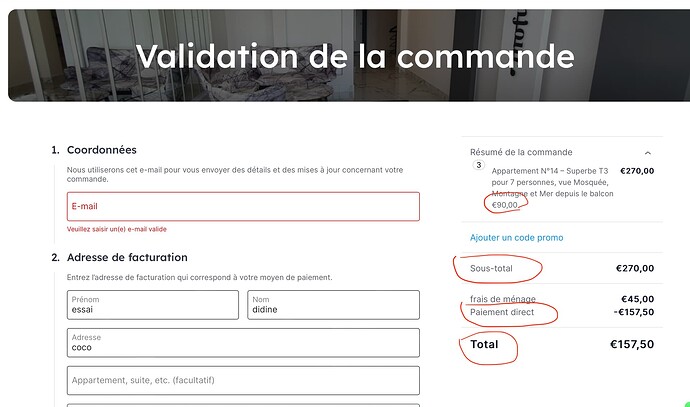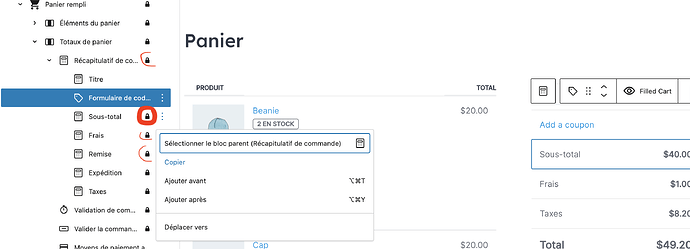i use marketplace and woocommerce.
Hi,
Please note that this is a WooCommerce plugin page, so please try to find these strings in Loco Translate > Plugins > WooCommerce How to change any static text - HivePress Help Center
I hope this is helpful to you.
Good evening, thank you for your response, but there is no question of translation, you must have authorization to edit the text of the shopping cart block. With Elementor or Divi it is possible to edit this text in the store page. But on your theme, the editor does not allow you to unlock the lock and modify the textual content.
Hi,
We use the standard block editor, which doesn’t have this feature, so I recommend using the Loco Translate plugin, as it’s the easiest way.
Hello, thank you for your feedback. However, I tried the loco translate solution, as you advised me from the start. On the other hand, I cannot find the text fields that interest me. I have translated all the woocommerce data, 100%, but the shopping cart block is not in the list of possible translations. It certainly requires manual intervention in php. And “90€” cercle in red in my first picture, how to change it via loco? thanks
Hi,
I see. Unfortunately, we can only provide general recommendations for third-party plugins, so I recommend that you read the WooCommerce documentation in more detail or contact their support.
hi the text that i was looking for, was in loco translate hivepresss market place, not in woocommerce…
- [Extensions ]
- [HivePress Marketplace ]
- hivepress-marketplace-fr
This topic was automatically closed 30 days after the last reply. New replies are no longer allowed.