Hey Ihor/Yevhen,
Is there a custom code snippet you can give us to change the link of this button:
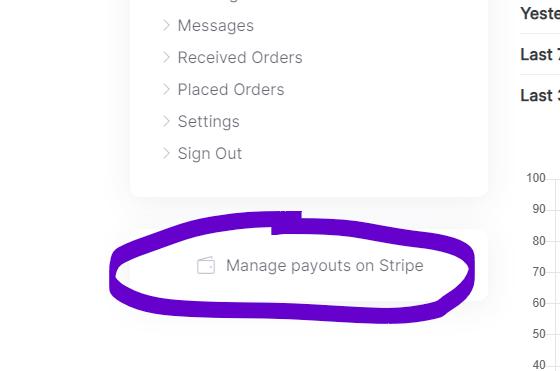
We want to change it to https://dashboard.stripe.com/ since we are using custom accounts and not express accounts any longer.
Thanks,
Tom
Hey Ihor/Yevhen,
Is there a custom code snippet you can give us to change the link of this button:
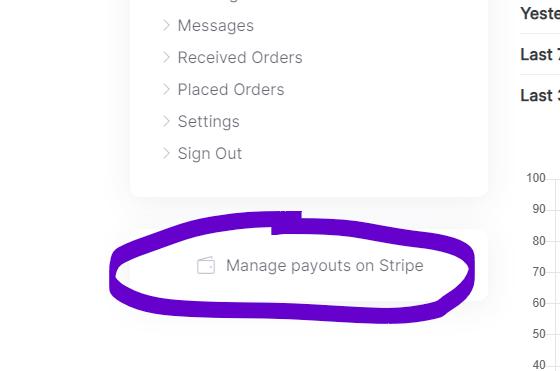
We want to change it to https://dashboard.stripe.com/ since we are using custom accounts and not express accounts any longer.
Thanks,
Tom
Hi,
Unfortunately there’s no way to do this without advanced customizations because currently HivePress makes an API request to create an Express account and saves its ID, and then redirects users to onboarding. If you just place a static URL, even if vendors create a Standard account, their account will not be linked to their vendor account on your website.
We are not worried about the linkage between accounts the user will be prompted to log in because our users are now custom users. We are not looking for the auto login capability we just want to override the link. Custom accounts are still linked to Hivepress by the way and payouts do in fact work. The only problem is there is no express login so this button doesn’t make sense for us anymore. We need a static link in our case.
Custom code snippet or hiding the button and creating our own button with static link would do just fine.
Thanks,
Tom
There’s a different issue, it’s not about logging users in automatically but about the website “knowing” where to send the payout, with the current workflow it saves the Stripe account ID when making an API request to Stripe to create an account, and then uses this ID to trigger payouts via Stripe. This would require further customizations, e.g. adding a custom Stripe ID field to the back-end vendor profiles, that you’d have to enter manually to associate vendors with Stripe accounts that they register after clicking the link. Currently this happens automatically.
Understood Ihor. Is there any way you can help us understand why accounts that are set up as “custom” on Stripe and not “express” do not work when clicking on “Manage payouts on Stripe”?
Below is the error we receive:
Also the HivePress application works fine with custom accounts and payouts. We have no issues there.
Thanks,
Tom
Yes, “auto-login” links seems to work for Express accounts only, Standard accounts require a regular login flow via the Stripe website. If this helps (e.g. if you have a developer or you’re familiar with customizations) I can describe how the current Stripe Connect integration works in HivePress and where to check its API requests, let me know.
Sure any help is greatly appreciated. We do have a child theme for HivePress so we can make extensive changes to the core components.
In this particular case if we override the link to manage payouts on Stripe we can get our users to the login screen.
Thanks,
Tom
I am able to hide the “Manage Payouts” button with the following CSS:
.hp-vendor__actions--secondary, .hp-vendor__balance {
visibility: hidden;
}
Is there a way to just create another fresh button in the same spot as the “Manage Payouts on Stripe” button with a link to https://dashboard.stripe.com/?
It’s possible to override this link by copying this template part hivepress-marketplace/templates/vendor/edit/page/vendor-stripe-link.php to child-theme-directory/hivepress//vendor/edit/page/vendor-stripe-link.php, then you can customize it and it’ll override the default link. The issue with linking the website vendor profiles with corresponding Stripe accounts would remain because if users simply click on a link and register a standard account the website will not know which Stripe account belong to each vendor (so automatic payouts will not be triggered) - when users set up a standard account by themselves the website is not notified about the created account. With express accounts, the account is created first (via an API request, and the account ID is saved for the current verdor for processing payouts later), and then user is redirected to the onboarding process for this account.
We are still using the Stripe API to create a vendor account. The linkage and payouts work fine. This manage payouts button is just to get the user over to Stripe to manage their account after they have set it up properly through the onboarding process.
We are just overriding the “express” account with “custom” and removing default currency so that we can do international bank transfers. Express accounts do not allow international bank transfers.
If the current workflow works after you changed the API params via the filter hooks then just replacing a link may work, please try following the suggestions to override this template part via a child theme.
This topic was automatically closed 30 days after the last reply. New replies are no longer allowed.