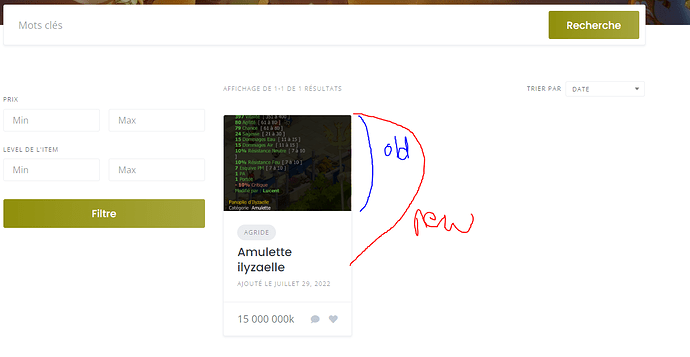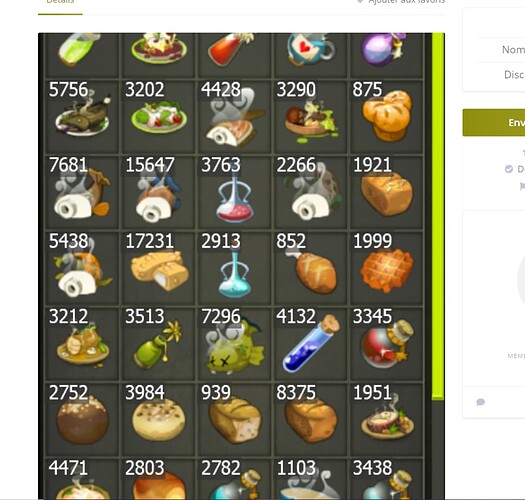Hello
I would like to know if it is possible to change the size of my image for each listing. I would like the height of the image to be higher
To be more precise, I would like the image to keep its original size each time
Please adjust the “Landscape (Small)” image size in Settings/Media, then these size/cropping rules will be applied to newly uploaded images.
Yes, but how do you keep the ratio of each deposited image
This depends on the width/height settings, e.g. if you set 400x800 dimensions for “Landscape (small)”, and re-upload the listing image, the aspect ratio for it will be 1:2 (on the listing search pages).
Yes, I would like to keep the original size for each image (full size)
Please try to adjust the image size settings in Settings/Media, I don’t recommend leaving images without resizing/cropping because users may upload large images that will slow down the site. If you want to do this anyway, you can set dimensions like 9999x9999px then images will be left “as is” after the uploading, since their size will be smaller. The original aspect ratio would be preserved.
Thank you very much
I made 400*9999 so I keep the same width, and I manually moderate each ad ![]()
Hello,
I’m coming back to you for another size change please.
This time it is the size of the image in the post. Indeed this one has dimensions of 507*600, how to change that?
example here. The thumbnail is complete but not the photo in the post
There’s a custom CSS on your site that prevents this image from filling the container width, please try changing or removing it:
.hp-listing__images img {
display: block;
width: auto !important;
height: auto;
}
I just tried your code and it doesn’t change anything:
Sorry for the confusion - this is not a suggested code snippet, I copied it from your site to shows which code causes the issue (I guess it’s added to Appearance/Customize/Additional CSS - it causes the images issue, they don’t fit 100% of the container because of this).
Oh okay,
I just removed the code, re-imported the image, and it’s still cut.
the image resizes itself to 507*600px at each reimport
I checked your site again and images now fill the container width Screenshot by Lightshot If the original image size always resizes to 507x600 please adjust this in Settings/Media for Landscape (Large) if you mean the listing gallery images or Landscape (Small) if you mean images in the listing grid.
What I mean is that the original image is whole (in thumbnail) and on the post page, it is cut, as it resizes itself
If it’s cut vertically please adjust the Landscape (Large) image size and set the max height to (for example) 9999px, then newly uploaded images shouldn’t be cut in height.
This topic was automatically closed 30 days after the last reply. New replies are no longer allowed.