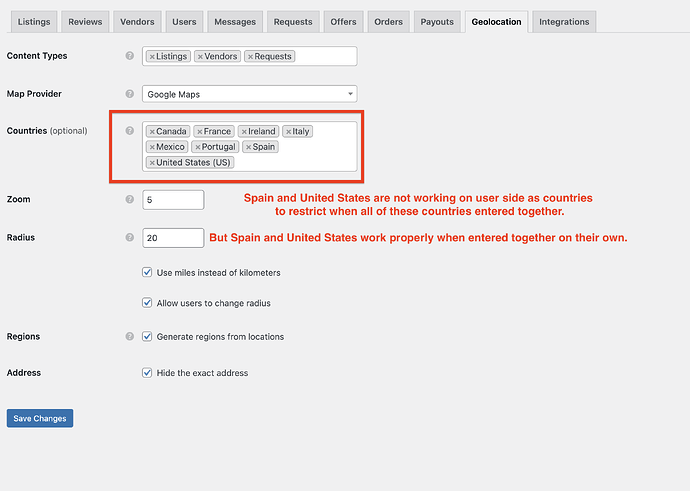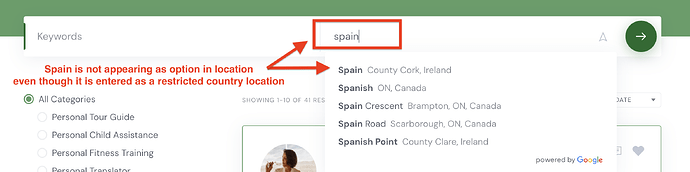Hi, I’ve setup google maps and enabled regions. I have followed the instructions on how to setup properly with 2 api keys. The search feature is working well, but when I add a certain combination of countries to the “Countries” restriction feature it breaks the search function and some countries are not shown in the location bar that should be shown. For example when I add Canada, France, Ireland, Italy, Mexico, Portugal, Spain, and United States to the restricted area, Portugal, Spain and United States do not appear in the location search options so they can’t be search. But if I delete all of the other countries they work. Is this a google error or a Hivepress error or something in my google maps setup? Thank you
Hi,
Please provide more details regarding this issue (e.g., your actions step by step with screenshots, etc.). This will help us to reproduce and resolve the issue faster.
Sure, see screenshots: all I did was enter Canada, France, Ireland, Italy, Mexico, Portugal, Spain, and United States to the countries restricted location in geolocation. When I do that Spain and united states don’t show up in location options on the user side. Is this a hivepress bug or google maps issue?
I believe I have found that the problem is that the Countries restriction field can work properly for maximum 5 countries. Since the countries are displayed in alphabetical order the countries that are after the fifth one will not be restricted and the feature will not work for them. Can you please send a fix for this bug. Thank you
Hi,
I see. Unfortunately, this is a restriction on Google’s part, and we can’t influence it in any way: जगहों के सुझाव ऑटोकंप्लीट करने की सुविधा | Places API | Google for Developers
As a workaround, we recommend trying to use MapBox.
I hope this is helpful to you.
thank you, mapbox worked perfectly.
This topic was automatically closed 30 days after the last reply. New replies are no longer allowed.