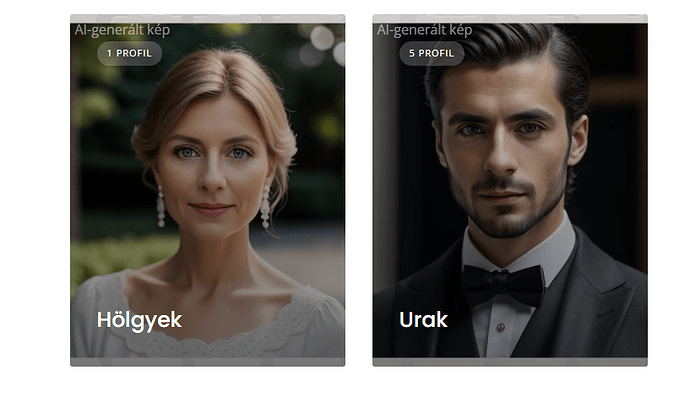I created 2 categories Brides and Grooms. Added image to each category which looks good in size 461 x 541px. When I click the Bride or Groom category then it takes me to listing-category page where the hero section background image shows very top section of the image i uploaded. How can customise this image. Secondly, how can I customise the listing-category/category page? I do not see this as a page in the pages section. Can I customise it using Gutenberg?
Finally, very impressed with the structure and functioning of the theme and plugins, they all bring the site together. Amazing!
Thanks for your great help
listing-category/category apge
Hi,
Please provide more details on what you would like to change in this image, and we will try to help.
Hi Andrii
Thanks for your response. I have since then used some custom CSS to hide the default hero section and the image. I have then created a new home page using Kadence block and added some of the contents like Categories created (Grooms and Brides - 2 categories). So this issue seems to have now sorted I think.
What I need now help is:
- List item
If you click the Brides category image on the home page Home Page it will take me to Listings - Category Brides page Listing Categories/ brides page. I would like to customise the blocks and placement of elements of this page. May be using Kadence blocks. But I am not sure how to access this page which could be a posts page and is not seen in the normal pages list.
- When I see the Logo on mobile device it is small and I would like to make it slightly bigger, big enough to still show the 3 hamburger lines for the menu and the Add listing button. As I am not using Elementor and avoiding it due to so much code, I would need you help please. Is there any chance to make this Logo/Menu/Button row sticky on mobile and desktop devices please with some shrink ease effect?
Many many thanks
Hi,
If you are using a third-party Kadence theme and its builder, unfortunately, we cannot help with this, as customization using third-party themes is not within our support scope. Also, please note that in order for our extensions to work correctly with a third-party theme, you may need to do a custom integration: Compatibility with third-party themes - HivePress Help Center
Hi
I think you got it wrong. I am not using third party theme. I am still using listing hi e theme and hivepress
Hope it helps
Kadence block is not a theme but an alternative to design page using block. So it’s nothing to do with that either.
My query is related to how to edit the listinghive page as detailed in my previous message.
Still looking for your reply. I hope above clarification helps and sorry if I was unable to express better earlier ![]()
Hi,
I see. If you need to customize a template or page, please check these docs: How to customize templates - HivePress Help Center, How to customize pages - HivePress Help Center
Thank you ![]()
That’s very useful and helpful.
Hi Andrii
I will wait to hear your response to my other queries sent separately.
I am looking at the 2 plugin extensions.
- Hive alert
- Hive statistics
Will the hive alert plugin let all the listed members know when a new member is listed?
Hive statistics - will this show listed members how many times someone has looked their profile and can the admin also see this?
Will it come with lifetime updates and 6months or 1 year support.
Thanks
Hi,
If you are using these extensions for listings (i.e. the listing is a vendor), then it will work like this. If you are referring to vendors, then unfortunately this will not work. The price includes 6 months of support, but if you need 12 months, you can buy it for an additional amount.
Yes would like it for listings. Let me explain. Say there are 10 boys and 10 girls profiles listed under listings. Can these 2 plugins work for them.
Vendor will be their father or friend who listed their profile as boy or girl, it will not work for vendor? Is that correct?
Thanks if you can clarify please
Wait for your advice to clarify my query.
Hi,
Search Alerts and Statistics will only work with listings, they will not work with vendors. This means that when a vendor views their listing, they can see statistics, such as 30 days of listing visits. Similarly, with Search Alerts, users can set alerts and receive emails if a new listing, according to their criteria, appears.
Thank you for explaining. So it means if a vendor makes a listing of their daughter, then the vendor can see how many visits have been made in the statistics of their daughters listing?
Similarly they can get alerts if any of the criteria matches there listing. I’m not sure how will they will set up this criteria?
Can I try with these two plugins if above is correct as I think you offer a 14 day trial period? They will come with lifetime updates and support of six months?
Hi! I have two dating websites, what based on HivePress. I’m using this settings, if I can help for you:
Disable vendor display, and vendor direct registration. Disable show user profiles. Use this snippet to restrict your users can only one listing upload:
Limit the maximum number of listings per user account
in this function: $listing_count >= 123 <-set the number to 1.
Add two categories (you already have), add attributes, age, localization, etc.
Rename every “listing” words by creating a new translation with Loco Translate, because your users don’t want to sell themselves (I have renamed it to “Profile”).
Set the listing columns to 2 in the wordpress front end editor, just search for the HivePress listing categories block, click on it, and on the right side set the columns to 2.
Because now your users have a “listing” Profile, you can use the Statistics, and the Search Alerts extensions too.
Your users profile will be displayed like this below, and the visitors will see the registered user’s profile (listing) number, per category:
So they can decide whether it is worth registering or not.
If you want to make your website be a paid membership site, I use the Hivepress Membership extension, and the visitors can only view the landing page, with the category numbers.
Thank you so much for reaching out with your comments and tips. It’s really helpful.
I am making matrimonial site where parents will be listing the profiles of their son’s or daughter. So I may have to keep the so called vendors page, but have named it as guardians. In this case I would have to show the guardians page.
I am ok with the categories showing number of listings. It’s a totally free site for registration for a particular community of the society. So no WooCommerce or membership plugins.
If I buy the statistics and listing alert plugins, will they work if someone sees the profile of particularly person. Who will be able to see the statistics? Will it be boy/daughter or guardian (in my case). I don’t mind who sees it as far as it works and not sure who will get the alert.
I am hiding the email or phone contacts in the profile page but relying heavily on internal messaging system and if the boy or girl want to exchange their emails they can do that through this system. I hope this sounds okay?
One thing is a bit confusing full stop when a guardian or a vendor registers for the first time it shows their profile Box. They have to then upload the profile details of the boy or girl they want to list and then again it shows our another profile Box for the boy or girl. Is there any way we can hide the vendors or the guardians (in my case), profile Box?
How can we limit that people do not upload heavy photos of the profile like boy or girl or of the vendor. Can we limit it to one photo and can we also limit the size of the photo?
I like this theme and the plugins, but I do feel that I get lost from time to time and your help in reaching out is highly appreciated and thanks for your time if you are able to reply and help me out on this as you are managing already 2 websites.
High regards
Hi!
The listing’s owner can view the statistic.
the search alert will send email notification, for the users, for example: A parent search for Grooms, by filtering. He/She don’t find the ideal person, but the search alert automatically will send an email, if a new listing added, (the users need to save the filter to alert) and the attributes meet his/her requirements.
If you not enabled the direct vendor registration, and disable to display on front-end the user’s have a profile (image and some oher info), you can hide the users profile too, in HivePress->Settings->Vendors, and HivePress->Settings->Users menu.
Image uploads:
>Limit media upload size<
>Customize the image dimensions<
Thank you for your earlier helpful replies. I have come across another hurdle full stop if a vendor registers themself without uploading the profile or the listing, I have noticed that they can communicate with other profile members without even having their own listing. Is it possible that we can restrict the communication by the internal messaging system that unless their profile or listing is loaded they are not able to communicate, send messages, or even if the admin of the WordPress has approved their listing ( not talking about vendors profile) that they can’t take the benefit of communicating with other members.
Thanks
I understand that I apply the php code as mentioned by yevhen ?
Yes! And if you have not created a child theme, it’s time to do that. I recommend this, very simple, but works well:
Child Theme Wizard
Adding PHP to WordPress