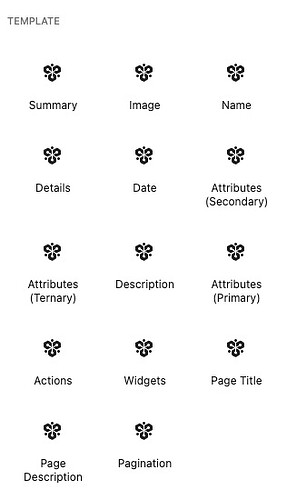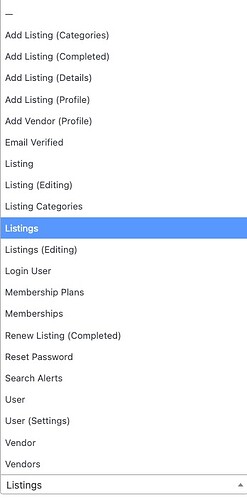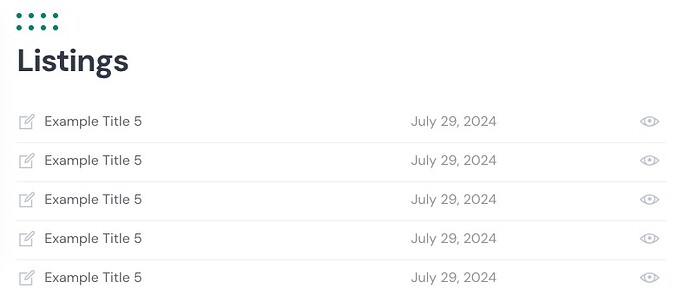In Wordpress, when adding a Template under Hivepress ->Templates, is there an option of adding a Hivepress Listings Block that is the same as the listings under the user account menu (where the listings have links to the edit your listing like /account/listings/xxxx)?
Hi,
If you overwrite this template in HivePress > Templates and it has this block available, you can add it. Please see this doc: How to customize templates - HivePress Help Center
I hope this is helpful to you.
Hi Andrii,
I had already checked and it does not exists. The ‘Listings’ under Hivepress is the normal listing layout, not the listing under /account/listings/
Since this is not possible, can you direct me to which files I can edit to change the layout for the listings on /account/listings/ page?
thanks.
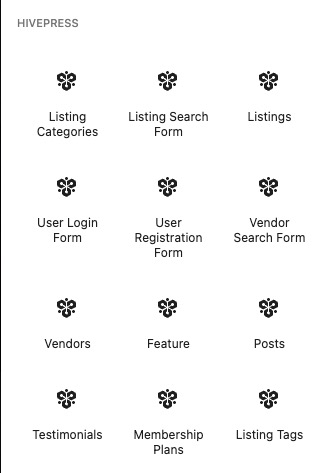
Yes, template-specific blocks appear only for their corresponding templates. If you mean the listings table (in editing context) it appears on the Account/Listings page only, you can still customize this page by overriding the template in HivePress/Templates. If possible describe the required changes in detail and I’ll try to help, I can provide general guidance related to coding.
Yes, I’m looking to modify the Account/Listings page
I don’t see it in the dropdown under Hivepress/Templates. Here are the categories that are available. I tried all of the “Listing(s) xxx” options without any success.
Hi there,
Wanted to make sure you saw the follow up. Thanks.
Sorry for the delay, for some reason this topic wasn’t assigned to me on time.
Please try selecting the “Listings (Editing)” template, this is the template used for the Account/Listings page. It should contain the template-specific blocks, e.g. Listings (with the table layout), Menu, Page Title. This way you can reproduce the same layout and customize it by re-arranging blocks or adding new content.
Hi Ihor,
The “Listings (Editing)” template looks to be for editing an individual listing (example: /account/listings/1234)
What I’m looking for is the /account/listings/ Page. This is the page that shows all of the users listings.
Hi,
Please make sure that you have selected Listings (Editing) and not Listing (Editing), as shown in the screenshot: Awesome Screenshot
Hi Andrii,
That was it, thank you. I noticed when the user does not have a listing, it re-directs the page. Is there a way to disable this re-direct?
Hi,
This is possible, but only by overwriting the entire redirect function for route listings_edit_page using the hivepress/v1/routes hook. But please note that if we add something to this function as an update, those changes will not be added because the function will be overwritten. Follow this link to find the redirect function: hivepress/includes/controllers/class-listing.php at master · hivepress/hivepress · GitHub
Also, please note that HivePress has a logic that if the user does not have something or capability, then there will be no item menu, this is done to avoid confusion.
This topic was automatically closed 30 days after the last reply. New replies are no longer allowed.