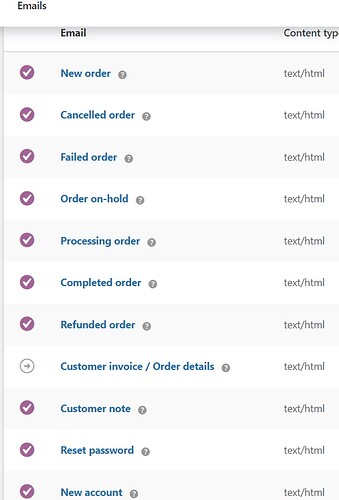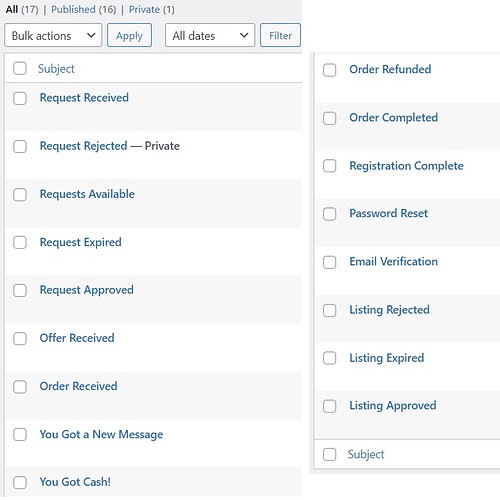I noticed emails go out when an order is delivered, but I have not seen an option to change the Email template. I would love to change this so I can advise them to complete the order, or it will auto-complete in x days. Then to also leave a review and thank them.
This email is sent by HivePress, not WooCommerce - please try customizing it in HivePress/Emails section instead. Please note that if the listing offers multiple revisions then delivering the order may not mean that it’s completed (customer can reject the delivery asking for another revision).
I don’t see an “Order Delivered”. I do see an Email is going out, so it is happening. Can you tell me which one of these is in charge of that feature, this is from Hive Press - Emails:
Please check this tutorial How to customize emails - HivePress Help Center
To edit the order delivered email please choose Order Delivered event as described in the tutorial above
This currently offers a lot of variables as I do want what it currently shows, I just want to add more info. Is there a list of variables somewhere? Example: %user_name%
This is what it currently shows:
Hi, Name! The order #3047 has been delivered, click on the following link to view it: [LINK].
I know I’ll need the name, order delivered, and link variables as I want the start of the email to stay the same. Any idea on what these are?
Yes, if you add a new email in HivePress/Emails and select the Order Delivered event for it (saving changes) then a list of the available variables will appear on the same page (in the Description section). This way you can check and use any of the available email tokens.
This topic was automatically closed 30 days after the last reply. New replies are no longer allowed.