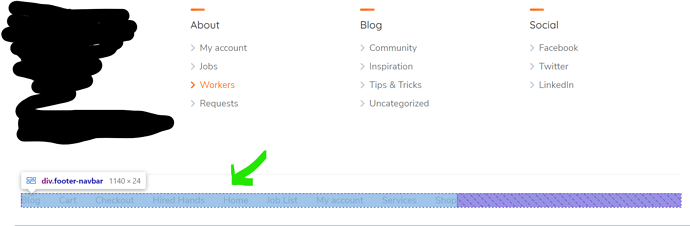I can’t find where or how to get rid of the footer below the theme’s main footer. Upon inspection, it appears to be the div.footer-navbar. How to I disable this please?
Hi,
On the left side wordpress navigation, go to Appearance/Customize. Then scroll down to the footer and press the blue edit icon on screen. Next, go to Footer and click on edit menu. Then click and open each item box (you will see on right side dropdown pointed arrow), and press remove to delete each one.
You can also do it by going to appearance/customize/menus/footer then open each dropdown item and remove them.
1 Like
Please try this CSS snippet
.footer-navbar__menu{
display: none;
}
This topic was automatically closed 30 days after the last reply. New replies are no longer allowed.