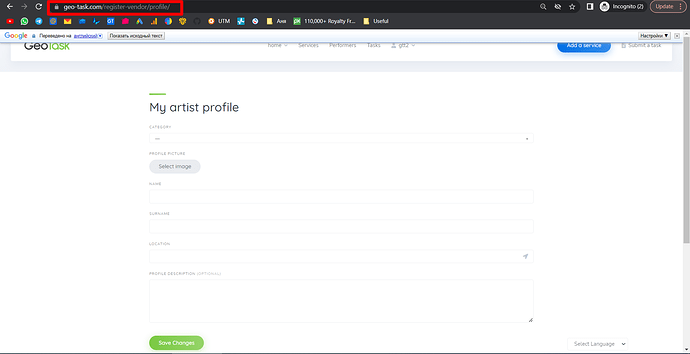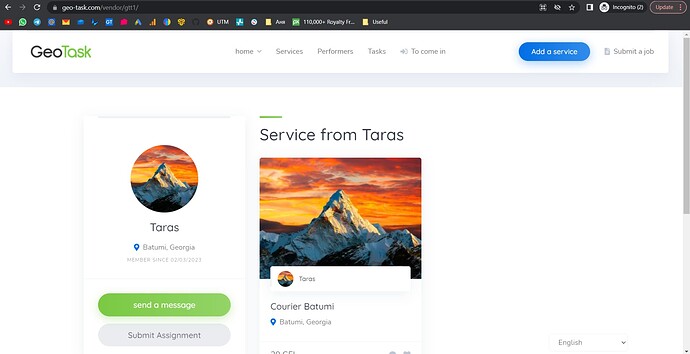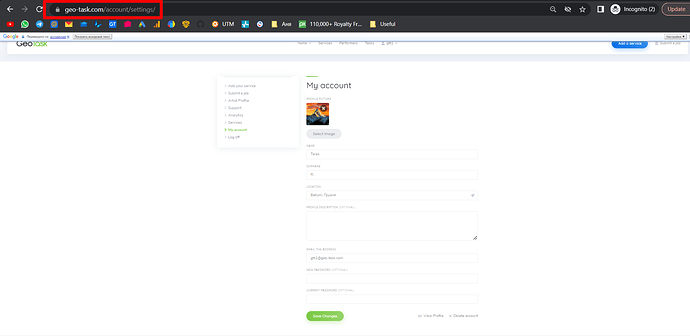Hi guys,
I’ve searched all the similar topics for this request, but didn’t found the answers.
I’ve activated the direct vendor registration in HivePress admin panel. And using the http://website.com/register-vendor page for it. It works smooth now.
BTW I saw in several other topics that some of our colleagues has noticed a thing when you activate the direct Vendor registration option and try to reach http://website.com/register-vendor the site drops you to the login modal window.
And like me, they had the same question - How to drop user to the sign-up option not login.
Some of your teammates advised to adjust a redirect to a distinct registration page. That’s also a solution.
But based on your previous advices about other similar redirects I’ve made this snippet and it opens a sing-up modal when you reach the http://website.com/register-vendor while being logged out.
I’m not sure where to write this, but I think It could be helpful for others and I would like to share it here:
add_filter(
'hivepress/v1/templates/user_login_page',
function($template){
$redirect_url = hivepress()->router->get_redirect_url();
if(!$redirect_url || strpos($redirect_url, 'register-vendor') === false){
return $template;
}
hivepress()->template->fetch_block($template, 'user_login_form');
return hivepress()->template->merge_blocks(
$template,
[
'page_content' => [
'blocks' => [
'page_title' => [
'type' => 'content',
'content' => '<h1 class="hp-page__title">Sign-up</h1>',
],
'user_login_form' => [
'type' => 'user_register_form',
'_order' => 10,
],
],
],
]
);
},
1000
);
But after a view test I’ve noticed the following:
-
After I’ve activated the direct vendor registration, separate vendor’s profile has gone and it seems to me it’s now integrated with main user account. I see it after my tests.
And now there is no field for the chosen category in it. It’s absent. Therefore Vendor now can’t change it by him/herself.
Also the Location field is not showing.
-How can I add the category and location fields for Vendor role only in such a way, that User/Client role won’t see it until initiate to become a Vendor? -
Now, again, as the direct vendor registration is active, if a vendor registers not via direct vendor registration link, but via the the add listing button and fills in his profile first as per the standard flow and don’t proceed with filling in the listing details (because some vendors feel it’s very complicated to fill the profile and the listing at once or they for example changed their mind about adding a listing now and want to do it later) - his vendor profile doesn’t show up.
The same situation is with the user/client who would like to become a vendor and pushes the add listing button - if he don’t add listing his vendor profile doesn’t show up.
I think that as long as direct registration option is activated (in the admin area) in such cases those vendors’ profiles should appear in the vendors section as like they were registered via http://website.com/register-vendor.
And it’s makes sense to my mind!
Because this whole “inside kitchen” with this rule to obligatory post a listing to be able to show your vendor profile is very complex for casual user and such explanations make the content very complicated - not easy to use.
So I see it in such a way if we activate direct registration, it should affect all the rest processes/ways to register, not only by separate link. What do you think of it?
- In terms of direct vendor registration activated - I have 2 questions about simple user/client account:
a) Is it possible to make them to fill the 1st and 2nd name before they try to add a request? Now only username shows and the name is not required.
I’ve seen you have answered to the other guy that at the moment there is no such feature.
I would like to wonder if it’s planned in future updates or could you be so kind and share some info how I can implement this in the nearest future by myself?
b) Is it possible not to show the profile description block in /account/settings/ page for users/clients until they initiate to become a vendor?