Hi,
Unfortunately, there is no easy way to do it as shown in the last screenshot, you need a custom implementation.
Hi,
Unfortunately, there is no easy way to do it as shown in the last screenshot, you need a custom implementation.
I downloaded the pre-release. Is there an embedded slider? If so how do we access it? I do not see it. Thanks!
Hi,
This slider is available but with a default theme. If you downloaded and installed this update Release 1.7.1.1 · hivepress/hivepress · GitHub, you can enable it in HivePress > Settings > Listings.
I noticed sometimes it leaves empty space between the listing image and the listing category labels (on listinghive theme), while scrolling on some photos. Is there anyway to keep it from adjusting the size of the listing box, so there is no empty space there? Thank you! Great work!
Hi,
Please provide more details, and we will try to help (you can send a screenshot).
First screenshot is how some listings appear with white empty space between the listing image & the category labels on the listing block. The left and right arrow of the scroller are also positioned lower on the image & not centered. Once I scroll through the images, it goes back up and closes this empty space gap, and back to normal.
See second screenshot for reference of normal. It should have no white empty space between the listing image and the category label. Also, the left and right arrow are more centered in the listing image.
Some of my listing blocks are displayed normal while others have this empty space. It only fixes once I scroll through the images, then it goes back to normal with no empty space in between.
Is there a certain size the first listing image is suppose to be to not cause the empty space?
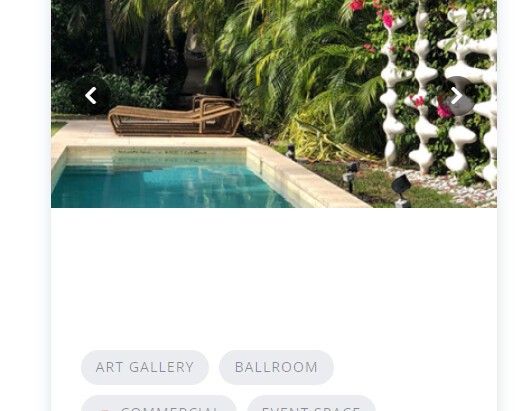
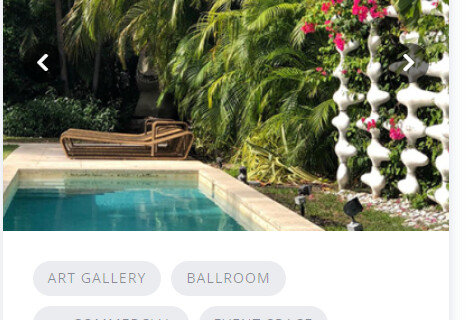
Hi,
Please send us a link to your website; we will check this empty space in more detail.
This topic was automatically closed 30 days after the last reply. New replies are no longer allowed.