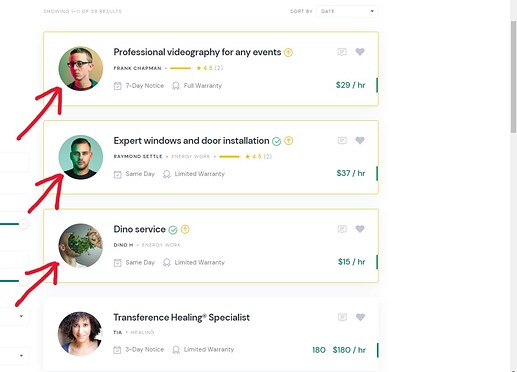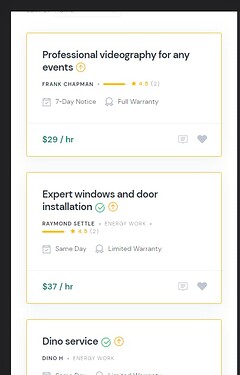sd428
1
On DESKTOP DISPLAY services display a profile image of a vendor listing a service.
On MOBILE DISPLAY that profile image is not displayed.
Is there a way to have that profile image displaying in both mobile and desktop screen size?
IN MOBILE → profile image should appear on top of the service title OR on the left from the title (just like in desktop display)
Thank You
yevhen
4
Please try this CSS snippet but please note that it can require further customization
@media only screen and (max-width: 47.99em){
.hp-listing--view-block .hp-listing__header {
display: block !important;
}
}
system
Closed
5
This topic was automatically closed 30 days after the last reply. New replies are no longer allowed.