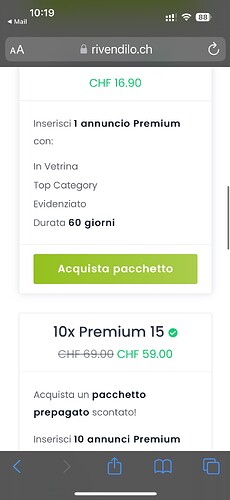When user insert a listing on mobile device, the package selection page appears with one column but not at the top of the page, so my first package that is “Free” is not shown properly and user get confused if he has to buy a “premium” package…
How can I make sure the package page loads and is shown from the first package in the list on the top?
Hi,
Please provide more details regarding this issue (e.g., your actions step by step with screenshots, etc.). This will help us to reproduce and resolve the issue faster.
Hi, you just have to insert a new listing on my site https://www.rivendilo.ch, go ahead to the submit-listing/packages/ page and you will see that the page doesn’t load at first with the content on the top of the page (Free listing, picture 1) but it scroll in the middle fo the page (Premium listing, picture 2). This will hide the most wanted listing option by customer (free), and they get confused if they don’t see the Free listing option… they have to scroll to top.
Thank you!!
Hi,
If you mean to display it on your phone as a slider, then unfortunately this feature is not available in this version, so you need to scroll down to see other packages. If you are interested in another change, it is possible, but it will require CSS tweaks.
Hi,
no, this is not what I mean. By default the “select packages” page loads and auto scroll down, instead of loading and stay at the top (like every pages). There is something that makes this page load and auto scroll on mobile device, but I can’t understand what. Is this happening to me only?
Thanks!
Hi,
Please send temporary WP access to support@hivepress.io with details for reproducing this issue, and we’ll check it (please send only the link, without login and password). You can create a temporary access link using this plugin: Temporary Login Without Password – WordPress plugin | WordPress.org.
This topic was automatically closed 30 days after the last reply. New replies are no longer allowed.