Is it possible to add a dropdown menu arrow to better indicate that the category is a parent category so users know there are more options when creating a listing?
Hi,
Unfortunately, there’s no such feature, it would require a custom implementation.
If customizations are required for your site, please try customizing it using the collection of code snippets Search · user:hivepress · GitHub and other developer resources, or consider hiring someone for custom work https://fvrr.co/32e7LvY
Alternatively, you can send your proposal via this link, and we will estimate the implementation Request a Quote
Is it possible to do this using php filters?
Yes, if you filter the Select options it may be possible to add custom characters to the option labels, or if parent options have unique CSS classes you can try targeting them via CSS and inserting characters via before/after elements.
If you would like to add arrows or customize the options in the listing form, you can try this code:
.select2-results__option[data-select2-id$="-(id number here)"]::after
font-family: 'Font Awesome 5 Free';
font-weight: 900;
font-style: normal;
font-variant: normal;
line-height: 1;
display: inline-block;
-moz-osx-font-smoothing: grayscale;
-webkit-font-smoothing: antialiased;
text-rendering: auto;
content: '\f105';
color: rgba(7,36,86,.25);
font-size: 16px;
}
.select2-results__option[data-select2-id$="-(id number here)"]::after{
content: '\f107' !important;
display: inline-block;
margin-left: .5rem;
}
.select2-results__option[data-select2-id$="-(id number here)"]{
display: flex;
align-items: center;
}
Im using the taskhive theme so im not sure if the exact content code will work for all types of themes. Also you need to leave the “-” before the id #. To find the id number you can use inspect element and look for the number before “.select-results” in this case “140”
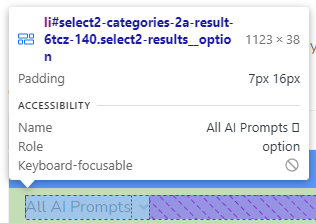
I would have liked to do this dynamically through PHP or javascript for each parent category.
This topic was automatically closed 30 days after the last reply. New replies are no longer allowed.