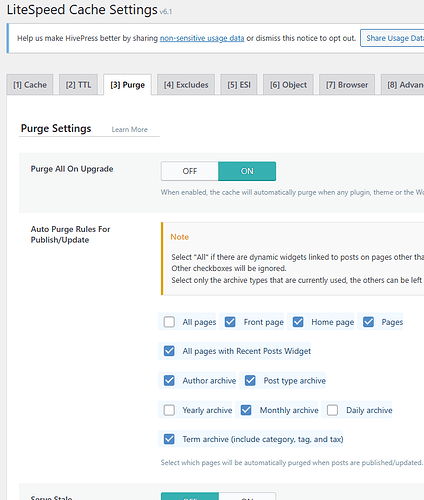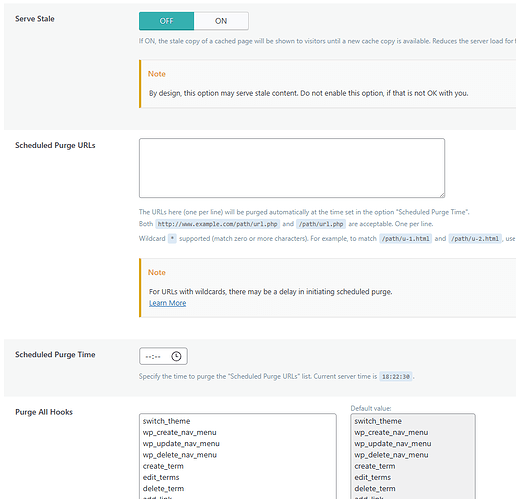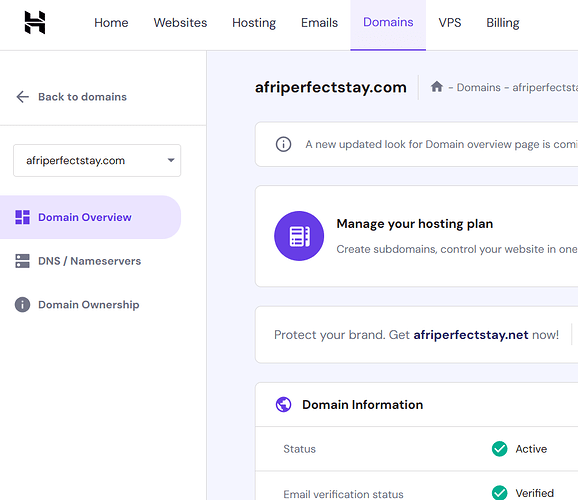I used rentalhive for my website afriperfectstay.com.
i tried customize, change the logo font color and add favicon. but it doesn t work i always get this error report:
“Looks like something’s gone wrong. Wait a couple seconds, and then try again.”
i asked wordpress, and they told me that it is related to the theme that i used.
can you help me on that please
thank you.
Hi! I had same problem with an other theme. If you use any caching plugin, try to purge cache from the front-end admin top bar. After I purged cache for all pages, it’s fixed for me. Just a tip…
Thank you for your help.
additionaly to the hivepress plugin. i have only this plugin
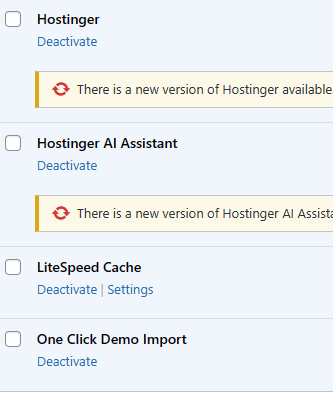
should i remove the litespeed cache plugin?
No! I recommend to use Litespeed or other good caching plugin. It can boost your website, and help to reach a higher website score. Using Litespeed you can purge your website caching (delete the cached version of your selected page, or the whole website, maybe it logging you out as admin) from the wordpress admin area, go to litespeed plugin menu, or from the front-end admin top bar, and select “purge cache”
i m new with this plugin
i found the place , but i don t know what to do there.
i attached screenshot
i really appreciate your help
thank you
On your screenshot, that is for automatic cache purging. For the instant purging, check this " Method 1" How to Clear Litespeed Cache and then, try to customizing your site. I wonder if it works or not.
it doesn t work ![]()
I see you are at hostinger. Me too… Hostinger have it’s own caching solution, so my last tip, try to flush it’s cache from Hostinger, but before, update the Hostinger plugin, as I see on your screenshot it’s not updated. Log in at Hostinger, and select your website to manage. From the left side menu, select Performance->CDN click on it, and find “Flush cache”. Log out from your wordpress admin, clear your browser cache, and close your browser. Try again to customize your website.
Second button at the top menu “Websites” click on it and you need to have that menu. If you have multiple website installed, select one.
thank you
i did the last step and it works
thank you
I’am happy to hear that. Bye!
This topic was automatically closed 30 days after the last reply. New replies are no longer allowed.