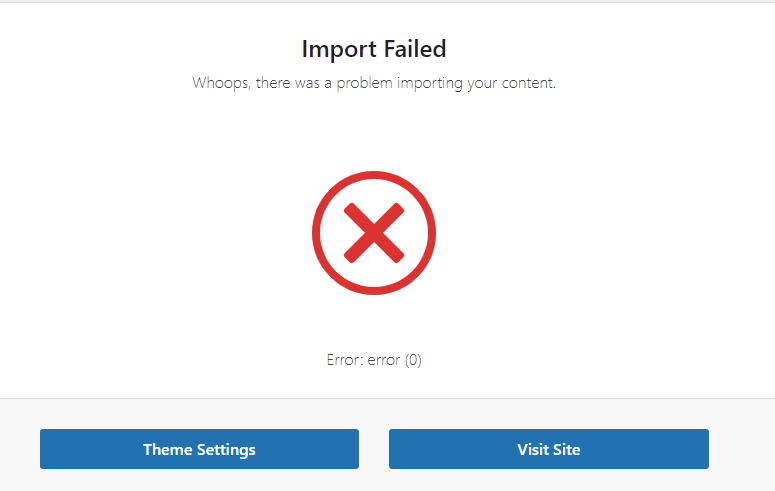Having issues importing the TaskHive demo with the One Click Demo Import plugin as per this video: How to import TaskHive demo content - HivePress Help Center
Steps to reproduce
Use “One Click Demo Import” to import demo data. After clicking “Continue and Import”, I get this error message:
Actual result
Expected result
TaskHive demo should be imported.
Extra details
- Tried uploading the content.xml, customizer.dat, and widgets.wie manually, did not work either. Same error code.
- Also tried raising memory limit in Multi PHP Ini Editor to 512M, did not work either. Not sure what the issue could be here.