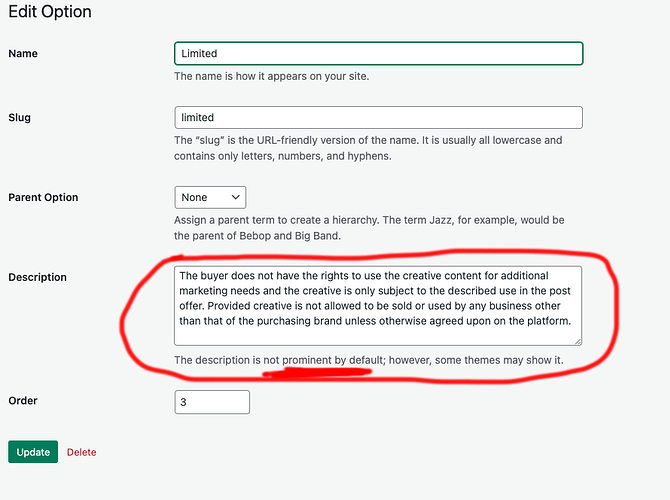I am using hivetask and wanted to know how to display the attribute>options descriptions shown in the screenshot. Can it be displayed inside the listing build and/or as an information tag to the buyer once listed?
Hi,
If you created a Select attribute, go to Attributes > Edit (on your select attribute that was created) > scroll down > select Create a page for each attribute option.
Click Update and check if the description is displayed on the page.
Nothing changes, there is no description shown on the listing build out or listing published page.
Unfortunately there’s no way to show it on the listing page or in the listing form drop-down (this would require a custom implementation), the option descriptions are displayed on the option pages only (if you enable Public Pages for this attribute).
P.S. If you purchased any of the themes or extensions please set the license key in the forum profile, this will enable the Premium Support badge - this ensures a 24-hour turnaround time.
This topic was automatically closed 30 days after the last reply. New replies are no longer allowed.