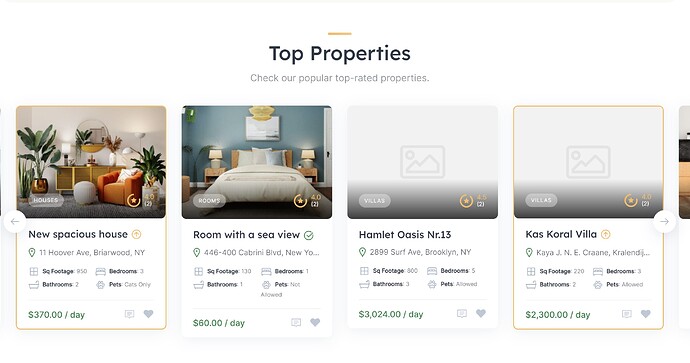Hello! When I create a New Listing with the information about the house that is for rent, the thumbnail of the listing stays grey instead of showing a picture of the house, Do you know where I have to upload the picture so it shows? I attach a screenshot of what exactly aI am referring to.
Hi,
I replied via email, but I’ll copy the reply here if someone has the same issue:
Please upload images in the Images field while adding a listing. The first of these images should be set as a Featured Image automatically (to replace the grey placeholder image), you can also try dragging the uploaded images and re-ordering them, the first one should be set as a featured image in any case when you save changes.
Thank you so much for your help, it worked!
Could you also help me to put the block “Reviews” in the specific page of each listing? I don’t know why the reviews do not appear under the pictures of the house and the description text, I can only see the block “Related Listings”.
Sorry for the delay. If you installed HivePress Reviews extension and there’s at least 1 approved review for a listing, the Reviews section should appear - no extra actions are required.
This topic was automatically closed 30 days after the last reply. New replies are no longer allowed.