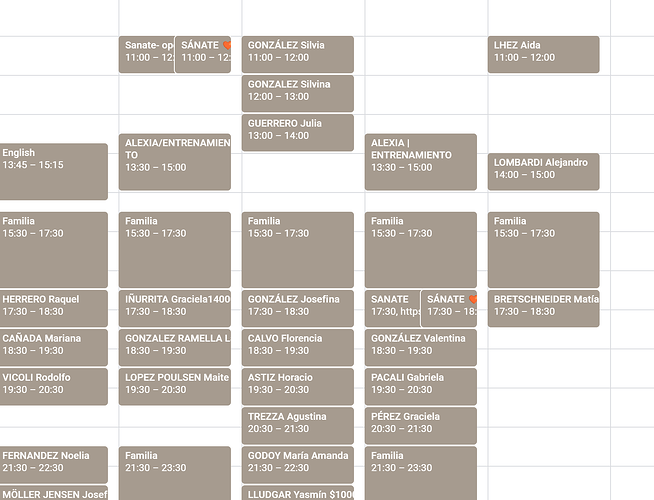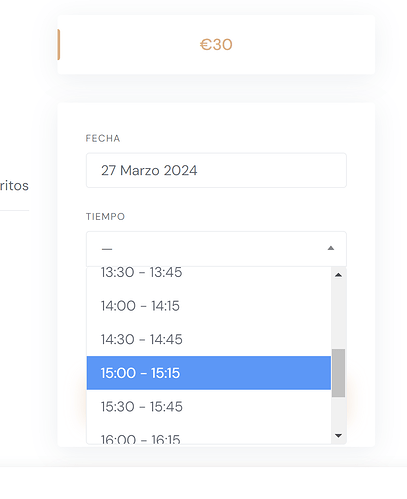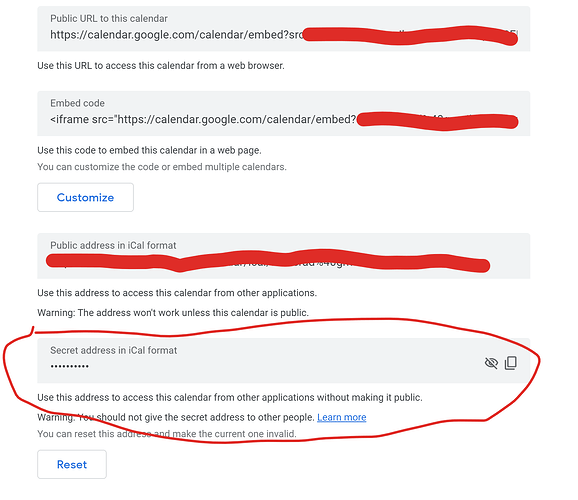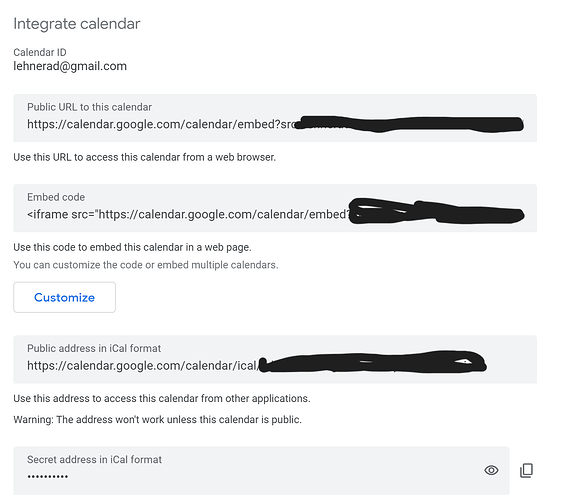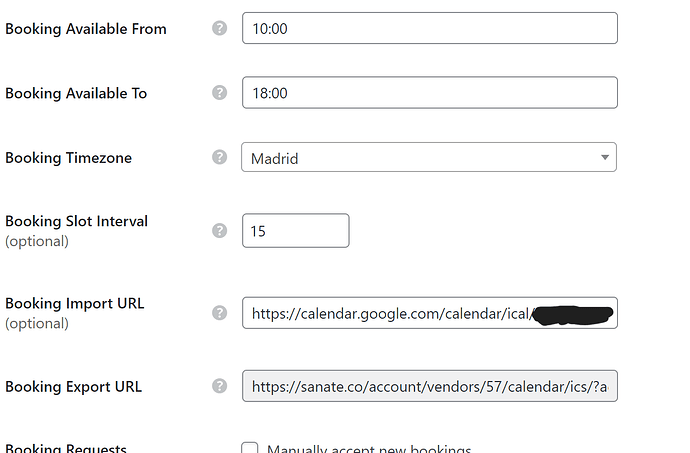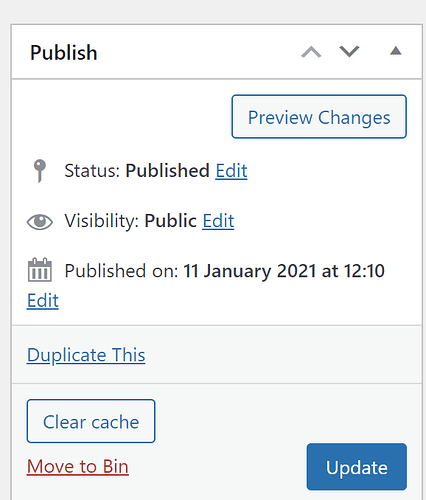Hi there,
I am trying to figure out how to get the external calendar synched and have added a Google ICS link for a vendor, but nothing happens? This is the private version so that any service can access the calendar. Tried adding it to my own Google Calendar and it worked, but needed a permission from the owner. Could that be the problem and if so how do I circumvene this?
https://calendar.google.com/calendar/ical/XXXXX%40gmail.com/private-183283838818312818/basic.ics
I changed this slightly, but this is the format I have
Hi,
Please provide more details on what exactly you mean. Because your screenshot shows free time slots, not bookings, and time slots are blocked only when there is a booking on them. Also, provide information on how you are importing from Google Calendar on the website or from the website to Google Calendar (or 2 options at once).
The screenshot from Google shows the calendar, with many calendar events on it. And the screenshot basically shows all the times that are blocked in the calendar as free.
I am picking the private link from Google as I understand the public one is not available for apps like Hivepress?
Hi,
As for the public or private link, it is not important; everything should work in both cases. Please provide more details regarding this issue (e.g., your actions step by step with screenshots, etc.). This will help us to reproduce and resolve the issue faster.
Sure, it is pretty simple.
-
I go to Google Calendar and copy the ICS Link, either public or private.
-
I go Wordpress and the vendor profile and copy paste their link there (I have the setting for manage availability per vendor enabled)
-
I press Update (and sometimes Clear Cache as well)
When somebody tries to add the ICAL to their Google Calendar, they need to ask permission from me. Could that be the problem?
This happens even for the secret one though which shouldn’t have that problem.
Hi,
Unfortunately, I can’t understand from your description exactly what the issue with synchronization is. If you mean that the event is available on Google Calendar, but at the same time, it is still available for booking on the website, please send ICS a link to the email and we will check it in more detail.
What I mean is that I have a calendar with meetings in it. These slots should not be bookable on the homepage. Adding the ICS doesn’t block these slots, and I can still book any time in the calendar. So the question is what is not working here, as the ICS link should block the availability, correct?
Sorry for the delay. Yes, if there’s an event in the calendar and it covers the time slots on the website then this slot should not be available. If it’s possible, please send this ICS link for testing via email support@hivepress.io You can also send a temporary WP access link with the details which ICS link and listing we should test Temporary Login Without Password – WordPress plugin | WordPress.org
Hi again,
sorry it took a while as we where trying different ideas on how to fix this, always with the same end-result.
I sent you the links that we are trying with and a login link now.