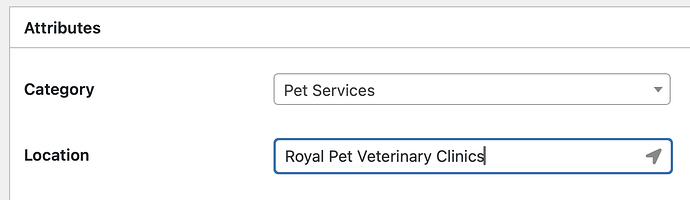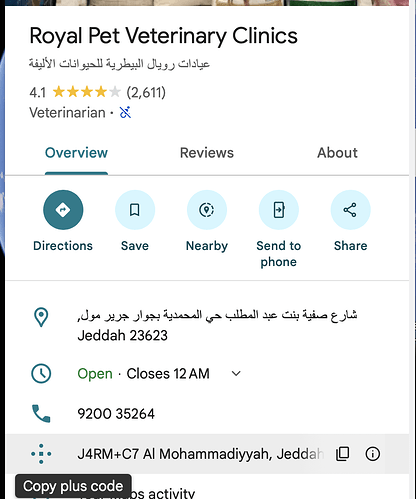Google Maps API has been correctly set up and works for front and back end users. However, when trying to enter a new listing and searching by business name, the result is blank. Searching by street names work, business names do not, the API key has 27 APIs enabled, including Places API and Places API (new)
Hi,
Could you please provide more details about the issue? Screenshots or a video would be helpful so we can see what you were searching for and what results you received.
We also recommend using Mapbox, as it is easier to set up. You can check out this document to set it up: How to get a Mapbox API key - HivePress Help Center
Hello,
This is the business listing on Google Maps:
When searching for the same business name using the location field on a listing, there are no results to choose from:
Hi @WebBySC,
I don’t believe the Geolocation extension works like that. In this field, you enter an address for the location, or general area.
In your example, this would be;
Royal Pet Veterinary Clinics، شارع صفية بنت عبد المطلب حي المحمدية بجوار جرير مول, Jeddah 23623, Saudi Arabia
(According to Google Maps)
I’m not familiar with this language myself, so the format may be slightly different. (i.e شارع صفية بنت عبد المطلب حي المحمدية بجوار جرير مول, Jeddah 23623, Saudi Arabia
I hope this helps!
Cheers,
Chris ![]()
As ChrisB noted, the geolocation functionality is designed to work with physical addresses rather than business or establishment names.
Thanks for the suggestion, but this address also doesn’t seem to be working for the location field. I think it could be to do with Google’s API not being able to handle languages other than English? I’ll have a check to see if there’s anything that can be done for that, Google Translate doesn’t help either unfortunately (:
For anyone that has this issue in the future; the solution for non English addresses would be to use the plus code provided by Google Maps!
Note: You may need to re-add the country to the end of the code if it doesn’t appear in search results straight away.
Thank you for the solution! This will be very helpful for our community.