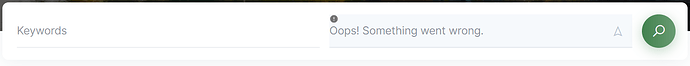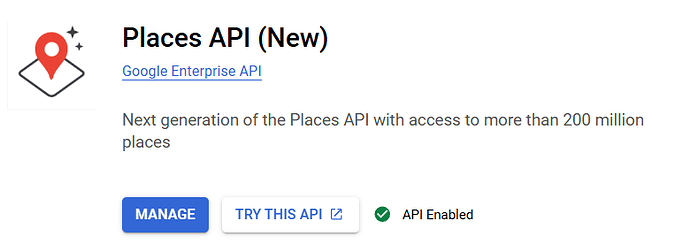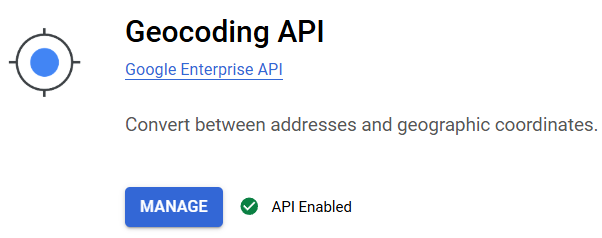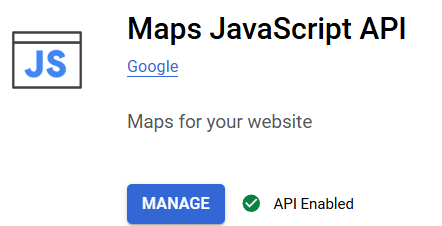Hey there! I have followed How to get a Google Maps API key - HivePress Help Center step-by-step. The location search bar on my website says “Oops! Something went wrong.”
I have created a project, and enabled billing via the Google Cloud Console. I followed the Google documentation step-by-step to create and restrict an API key. I have enabled Places API, Geocoding API, and Maps JavaScript API correctly (see below). I have also copy and pasted the API key to the HivePress > Settings > Integrations > Google Maps section.