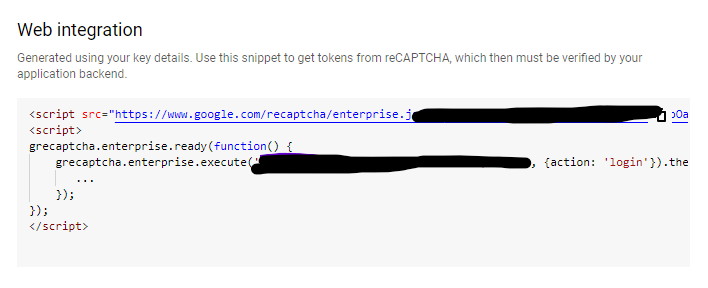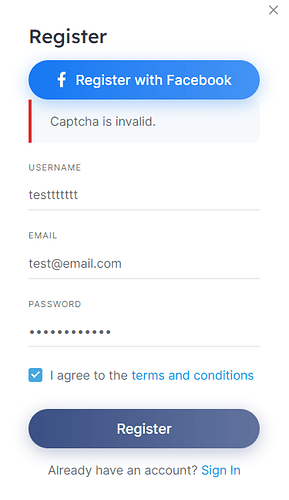Hello everyone!
not sure I set the correct category fot this topic. I had a problem with my Google reCAPTCHA that stop working so I went to the website and after few test I convert it to recaptcha enterprise.
Guide here: Eseguire la migrazione da reCAPTCHA classico | reCAPTCHA Enterprise | Google Cloud
Using the same KEY I used before but “enterprise” is not genereting a “secret key” anymore so doesnt work correctly. Instead they give a code as the one below:
I tought that that can be a cause of the problem plus I saw a strange behaviour with WP Form where Hcapthca was set instead of google so I cancell this plugin that may cause conflicts. In fact when I cancell the google keys on hivepress I was able to see Hcaptcha on the registration form -.- and that should be not possible do it should work only on their form. (they have an checkbox that was checked to solve conflict with different captcha I wonder if that was a problem that override some part of the code).
Anyway to clean everything up I disable WPform and cancell the plugin and the form that I have created. Now I can see the Google RCaptcha working fine but only on forgotpassword. On other form like registration doesnt show up so if someone is trying to register he will see
to complicate everything I have a beta version of the website where everything is working fine but I check almost everything or every update and configuration and they are the same -.-
Not sure if you guys follow me for all the message topic ![]() but I wonder if someone of you discover a strange behave like that.
but I wonder if someone of you discover a strange behave like that.
the error is like this one Recaptcha not displaying - #6 by Donny