Hi, how do I please hide fields on the /submit-listing/profile/ form?
I want to either hide or add a description to the Profile Image field:
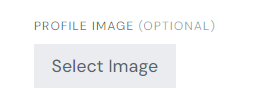
And I want to hide these fields:
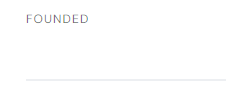
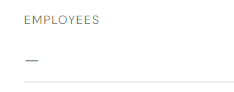
Thank you
Hi, how do I please hide fields on the /submit-listing/profile/ form?
I want to either hide or add a description to the Profile Image field:
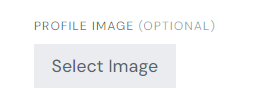
And I want to hide these fields:
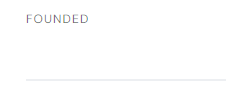
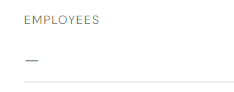
Thank you
Hi,
Please check the solution in this topic: Profile image description, How to add custom code snippets - HivePress Help Center
You can remove these fields in WP Dashboard > Companies (or Jobs) > Attributes. Also, please check these docs: How to add vendor profile fields - HivePress Help Center, How to add listing attributes - HivePress Help Center
I hope this is helpful to you.
Very helpful, thanks andrii.
This topic was automatically closed 30 days after the last reply. New replies are no longer allowed.