Hello Hivepress Team!
I’ve already hide the map and location in the listing view page however I still have the location menu on the listing view menu page how can I remove it from frontend?
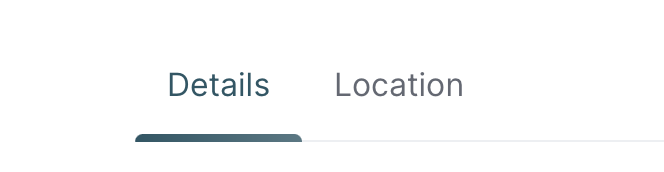
Hello Hivepress Team!
I’ve already hide the map and location in the listing view page however I still have the location menu on the listing view menu page how can I remove it from frontend?
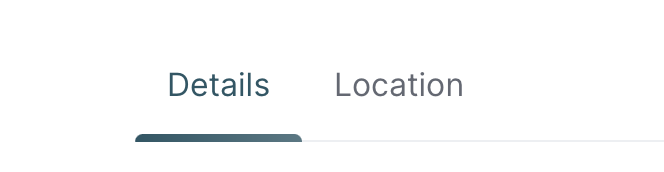
Hi,
You can simply disable the Geolocation plugin if you don’t need the location-based features. However, if you want to simply hide on this page, you can use this CSS code snippet
.hp-menu__item--listing-location{display:none}
Thank you so much Serhii. You are great!