Hello,
Help me to hide the location tab that is indicated on the screenshot attached.
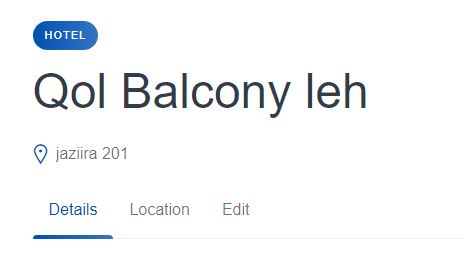
Hi,
Please use this CSS snippet (How to add custom code snippets - HivePress Help Center):
.hp-menu__item--listing-location {
display: none !important;
}
Please note that it can require further customization.
I believe this will be useful to you.
Hello,
It did not work
Hi,
Please make sure you add this CSS snippet using this doc: How to add custom code snippets - HivePress Help Center. If this issue exists, please disable third-party plugins and customizations (if there are any) and check if this issue persists. If you use a caching plugin, ensure that caching is disabled for logged-in users.
Hi Andrii,
The CSS snippet is not working. Also the caching is disabled for login users.
I don’t have coding knowledge but if you give me the php snippet, I can copy paste it to my website using code snippet plugin.
Thank you!
Hi,
Please send temporary WP access to support@hivepress.io with details for reproducing this issue, and we’ll check it (please send only the link, without login and password). You can create a temporary access link using this plugin Temporary Login Without Password – WordPress plugin | WordPress.org.
granted.
Hi,
We have disabled all third-party plugins and everything seems to be working, please check.
This topic was automatically closed 30 days after the last reply. New replies are no longer allowed.